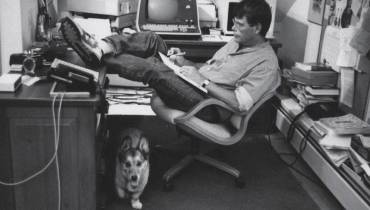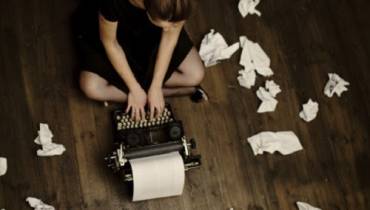Why Websites Disappear from Google

Google has always been strict when it comes to their search engine results. Millions of websites try to rank on similar keywords, but only the ones that do everything right get to the top.
Not to mention, if you use black hat SEO techniques and Google notices it, your site will not rank on Google anymore. In fact, it may disappear altogether from Google.
As a webmaster, you should be careful when pushing forward with the techniques you are using to be visible online. But, that’s not the only reason your website can disappear from Google. There can be many other reasons for your business website or blog not being found on Google.
Let's explore how to check if your business is on Google and then some of the main reasons why a website can disappear from Google that you should know about and avoid.
How to Check if Your Website Has Disappeared from Google
To confirm that your site has indeed disappeared from Google, you need to do a Google search of your website using the specific search parameter: site:domain.com
So, if your site is example.com, then you need to search for your website on Google using the search parameter: site:example.com
You can also check if your site is accessible on Google in other geographic locations by using a Virtual Private Network (VPN) of which there are many free VPN options available online.
If you search for your site when you are behind a VPN and see no pages from your site ranking at all, then your site may in fact be de-indeed from Google search.
However, if you see some pages ranking but some of your high ranking pages are still not there, then Google might be taking some time to index them. Or, there may be issues with the specific pages that are not ranking; it may not be an issue with your entire website.
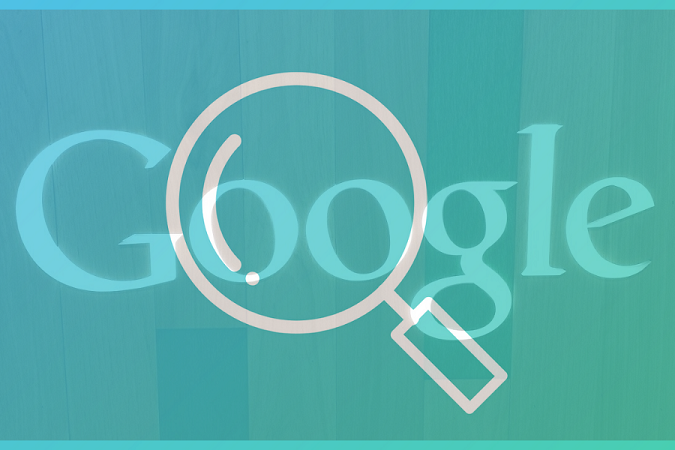
Main Reasons Why Your Site Can Disappear from Google
There can be many reasons for your site not showing up on Google. Let’s go through some of the main reasons for that one by one:
1. Google penalty
One big reason for your site disappearance can be a Google penalty, which can be a manual Google penalty or a broad core Google algorithm penalty on your site. Google is very rigorous when it comes to ranking websites. They do not rank sites that do not match their criteria and guidelines.
You can check if your website has a manual penalty in Google Search Console. Go to Google Search Console > Security & Manual Actions.
One of the first biggest wipe on websites happened after the Google Panda core algorithm update that took place back in 2011. They removed most of the websites that were ranking highly but were using black hat techniques. Many high ranking sites lost a lot of traffic and visibility.
Google invests time and effort in making its search engine more reliable and accurate. This means your site can get delisted in a core update if it doesn't comply. You may want to check and keep updated on new Google core updates released and figure out if you were affected. Make necessary changes to your site in line with the updates and see if your site starts getting listed again.
2. Technical website issues
Before you jump into conclusions and blame your site's disappearance from Google on a Google penalty, check out whether your site is running properly and there are no technical issues that brought the site down or led to de-indexing of your pages.
Sometimes, if your site is down for a long period, the search engine fails to re-crawl it and hence you may see a partial disappearance from Google. This means that not all your pages will appear on the search as the site has been down.
To solve this problem, connect with your website support and see how the problem can be fixed.
3. Website crawlability problems
Google generally crawls a website multiple times in order to index it. If it is not able to do so, it will simply ignore the site. If your site is not appearing on Google, then you should also check to see whether your site is crawlable or not. The easiest way to check is from Google Search Console.
Enter your website URL the "Inspect any URL" tool to fetch your site as Google bot would. If the URL inspection returns success, then your site is crawlable, and the problems may lie elsewhere.
If the check failed to fetch your site as Google bot, then you need to read the reasons given for the failure and address them to ensure Google bot can crawl and index your website pages.
For example, the failure might be due to incorrect robots text configurations. In this case, check if your robots.txt file is blocking Google bot. If you see it is blocking, then you need to enable it.
4) Low-quality links
At the core of the Google search engine is linking. Many websites actively seek out to get links from high-authority sites to improve their online presence. Some website owners, however, think that linking is all they need to do. This not so and linking wrongly can result in low-quality links from pages on other sites to your website (inbound links) which can hurt your site.
For example, Fiverr is a popular freelance marketplace where some webmasters go to buy a bunch of inbound links for as little as 5$. Please do not be tempted to do that. If you buy a bunch of links, your website can be penalized by Google and you'll then see your site suddenly drop in search ranking or even disappear from Google search index altogether.
Just stop buying links from such services and re-think your link building strategy. Initially, these links may seem to work. However, they will backfire on you completely after some time as Google is much smarter these days and will access the situation and penalize you for link spamming.
5. Hacked website
Hacking affects more websites than you might think. If your site is hacked, it might not show on Google. There can be two reasons for this. The first reason is that the hack itself has stopped Google bot from accessing the site.
The other reason is that Google has delisted the site because it appeared hacked. Google cares about its users and hence it does not want them to visit a hacked site. To safeguard the user, they remove hacked websites from their search engine.
Among the reasons for your site getting hacked can be either plugin/theme vulnerability or simply the web host that you are using is compromised. This is why it is always recommended to research web hosts and then go for the best and most reputable one depending on your budget.
As a webmaster, it can be difficult to find out if your site is hacked or not. This is because hackers can use obfuscated code to hide the vulnerability on your site. The best approach after a hack is to either revert back to a healthy backup of your site or hire reputable cybersecurity expert(s) that can remove the malicious code and vulnerability from your site.
Conclusion
Finding your site has disappeared from Google is a heart-breaking experience. As a webmaster, try not to panic. Rather, find out the actual cause behind it so you can reverse it. Start by checking the above points that cause websites to disappear from Google to point you in the right direction.
Also, understand that you may also lose search ranking and visibility as other competitor sites may have better search engine optimization (SEO) and may now be ranking on particular keywords that you previously ranked for. So, always keep your SEO game on point to compete effectively.
Moreover, read Google's Search Essentials and follow them to the letter to ensure that your website remains in Google's good books for high website indexing and search engine ranking.