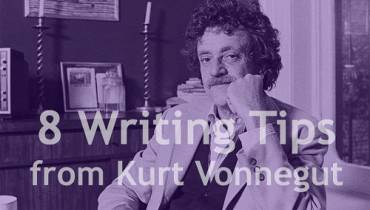How Salesforce Anywhere Can Transform Remote Work With Real-Time Collaboration

Most businesses today feature remote work as a key component of their structure as organizations seek to tap new technology and boost their productivity. Salesforce Anywhere is an app solution that provides powerful remote collaboration tools within Salesforce to support synchronous work communications as well as document sharing and project management tasks.
With Salesforce Anywhere, businesses can work seamlessly from anywhere while strengthening customer relationships and maintaining team connections no matter where team members are located. It’s a powerful solution that solves critical needs of modern businesses.
Need for Seamless Collaboration in Remote Work
Remote collaborations face various challenges. Employees often face problems with communication and workflow issues that make project tracking difficult.
Remote employees also experience other challenges when there are no direct meetings, including delayed responses, lack of clear task visibility, and weakened team spirit.
Salesforce Anywhere solves these and other problems through its enhanced communication tools, remote collaboration features, and CRM integration services that allow teams to manage projects, deliver updates, and make decisions without moving between different applications.
Salesforce Anywhere integrates all workplace elements you need to boost productivity in one unified platform, allowing not just easy docs and spreadsheets creation, file-sharing, and team chats, but also automation for teams to operate smoothly across the Salesforce environment.
With Salesforce Anywhere, your team can instantly chat and comment on customer records from within the Salesforce platform without leaving the system, eliminating delays and improving efficiency. Salesforce Anywhere users don’t have to switch between multiple applications and can avoid the tedious task of copying data between different tools.
- The CRM record provides a platform for sales reps to conduct deal discussions instead of using email communication.
- The customer service team can use live conversation tagging to speed up issue resolution with their colleagues.
- Project managers can monitor updates through Salesforce Anywhere without disrupting ongoing work to maintain project progression.
The tool facilitates seamless real-time collaboration and teamwork with direct links to active work processes, while also ensuring data security and regulatory compliance functions.
Key Features of Salesforce Anywhere for Remote Workforce

Among the key productivity and customer engagement features offered by Salesforce Anywhere that make it a suitable choice for effective remote team-work and collaboration are:
1. Document and File Sharing: Keep Everything in One Place
Remote teams depend on sharing of files, including customer documents and sales proposals, along with project notes and marketing assets. Searching for the right file can become a complex task when files exist in separate locations such as email, cloud drives, and messaging applications.
With Salesforce Anywhere, however, users can easily share files while remaining inside their regular team workflow. Staff and team members can access powerful file-sharing features and capabilities within Salesforce without needing to search through multiple tools or email inboxes because:
- Each document maintains an automatic connection to its designated customer project or deal. The need to search for lost files becomes obsolete.
- The entire data repository exists securely within Salesforce's system. No need for external file-sharing services.
- The system allows administrators to determine which team members should view or modify files. This means instant access for the right people.
- Productivity and speed of work completion increases since employees can easily locate their necessary materials.
2. Workflow Automation: Eliminate Repetitive Tasks and Bottlenecks
Teams often spend excessive amounts of time on routine manual work and repetitive actions such as sending follow-ups messages, reminders, and requesting approvals. Too many steps in a process increase the probability of delays, reduced productivity, and important information being lost.
Salesforce Anywhere uses automated processes to keep your team working on more important work instead of performing mundane, receptivity tasks and administrative work. Workflow automation tools integrated into the system enable users to:
- Assign tasks automatically after a deal progresses to a new stage.
- Have the system generate follow-up alerts depending on the actions customers take.
- Get an instant approval system that prevents decisions from being delayed, say, through email communication.
The system operates automatically without manual intervention or update tracking since everything occurs behind the scenes. Progress stays continuous as your staff maintains their productive output.
3. AI-Driven Insights Supported by Alerts
The success of remote work requires good visibility of all processes. The absence of shared physical space between teams can lead to delayed information transfer and lack of awareness of actions taken (or not taken) until problems already exist. Deals then slip, customers churn, and projects go off track.
Salesforce Anywhere enables your team to receive AI-generated alerts to prevent late responses and keep teams ahead of problems. The CRM generates proactive notifications that reflect current real-time system changes, including:
- Sales receive an alert to initiate follow-up when important deals remain in a stagnant state for some time.
- Support staff can get alerts to identify declining customer engagement levels before customers decide to leave.
- Project managers can receive instant alerts during critical task deadlines.
Salesforce Anywhere automatically can provide relevant insights when they are needed so your team never misses important information.
4. Integration with Other Productivity Tools: No Disruptions, No Switching Back and Forth
Many businesses and teams today use different communication tools like Slack, Microsoft Teams, Google Workspace, and Zoom for their operations. The problem? Jumping between these tools creates friction. Messages get lost; Updates don’t sync as well. The result is lost productivity and a lot of hustle for team members working independently from one another.
Organizations can collaborate seamlessly through Salesforce Anywhere without altering their current workflow structure because the platform integrates seamlessly with most of the existing and popular communication and productivity tools in the market. This means:
- Users can engage in direct Salesforce record-based communication through their current Slack or Microsoft Teams platforms.
- The system allows users to synchronize their meetings and tasks between Google Calendar and Outlook.
- Users can share Google Drive files directly from the Salesforce environment.
- The integration of Salesforce Anywhere enables all tools to function together, which in turn allows your team to focus on their essential work tasks.
The elimination of repetitive manual work and updates enables staff to dedicate their time toward activities that create business growth. The automation system makes follow-up approvals and task assignments happen right away to maintain project schedules without causing delays.
Benefits of Integrating Salesforce Anywhere
In a nutshell, some of the key benefits of integrating Salesforce Anywhere are:
- Removing operational disruptions and enhancing team connectivity
- Building stronger customer relationships with a centralized communication hub
- Reducing workflow bottlenecks and increasing team collaboration and productivity
- Access to AI-powered insights to convert raw data into meaningful action steps
- Protecting business data and enhancing data security through Salesforce’s encryption infrastructure and built-in user security measures.
Best Practices for Implementing Salesforce Anywhere
Organizations can achieve the best results and enjoy the benefits of Salesforce Anywhere by implementing these key recommended best practices:
- Provide practical training to staff members about Salesforce Anywhere’s features and best practices. Companies should provide continuous assistance to help users adopt this system.
- Develop an open environment through Salesforce Anywhere’s real-time collaboration, which replaces email-based communication.
- Include popular collaboration tools such as Slack and Microsoft Teams in your Salesforce Anywhere integration to create an enhanced centralized work hub for all your needs.