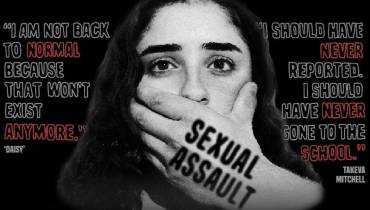Extract Text from an Image: Image to Word Converters Are a Lifesaver

Images and photos meant for posting on websites, social media or even email need to be compressed to reduce the time it takes to upload and download them, as well as to save on bandwidth. Among the most popular image formats commonly used for this purpose are .jpg, .bmp, .gif and .tiff formats.
These image file formats are sometimes also used to save text documents, say, a text-based meme can be saved as an image in the JPG format. PDFs and infographics can also be scanned and saved in a compressed digital image format, such as .gif.
Sometimes you may find that you need to extract the text from an image and save it in the form of a word file. In such a case, optical character recognition (OCR) is a powerful technology used for this extraction of text from images and converting the text to word documents.
As you may well know, keeping a large number of pictures is not a feasible option. Besides, typing the words from images to text form in a word program like Microsoft Word or Google Docs takes a lot of time and effort—it’s a cumbersome process that is really not efficient.
Fortunately, you can leverage OCR tools online to get out of this quandary. OCR is a straight forward technology. It basically follows a two steps process. In the first step, it does the analysis of the image and the text behind it. In the next step, it converts this data into text form.
For many businesses and professionals, text to word converters using OCR can be a life saver.
Why You May Need an Image to Text Converter
The conversion of digital images is often a necessary part of many businesses, institutions and organizations, especially when it comes to conversion of important scanned documents. It can also be used for recognizing text, such as license plates captured using a camera.
You may also need a digital image to text converter to archive historic information, such as newspapers, magazines, and screenshots into searchable formats. Moreover, you may need to convert image files into text that can be read aloud to blind or visually-impaired users.
To do all that, why not use the latest technology to get the job done quickly and efficiently?
However, there are some factors that can affect the quality of the outcome of image to text converters. For example, if the data is written badly or the picture quality is so poor, then the quality of the extraction reduces.
That said, the progressive use and demand of optical character recognition technology and image to text converter tools online underscores the benefits of this tech.
Some of the benefits of image to text converters you can get include:
- Many image to word converter tools are readily available online for free.
- The converters are able to complete the task of hours in just a few minutes.
- Image to word converters can also handle a large number of images at a go, which is manually not easy.
- Image to text converters online are convenient, user friendly and save you a lot of effort and hassle.
- OCR tech in image to text converters are very accurate, with minimal or no error at all. When you analyze manual typing of text from images, you will often find a lot of human error.
While Image to word converters can be very helpful and are readily available online, not all the converter apps and websites you find do a quality job. So, do your research and compare a few of the top solutions. Analyze the results to find the best digital tool for you.
With the right converter tool, you can convert any format image into text form, which'll spare you and your team a lot of work, time and resources that can be used for other productive purposes.