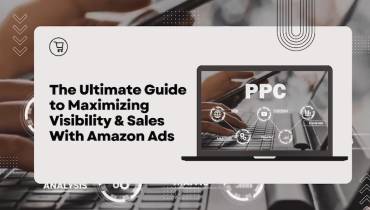Tech Troubles? 4 Business Strategies To Avoid Tech Disasters

Technology is a fantastic thing. It has allowed us to achieve more with less effort, streamlining processes enough that you can hire fewer workers and save money with automation.
However, with anything as profound as tech, there are going to be moments when you want to tear your hair out. When your legacy business' tech and software is not up-to-date, functions poorly, and is prone to failing, it can be frustrating and sometimes devastating.
While tech troubles affect the best of us, there are safeguards you can put in place to reduce occurrence of software and tech troubles.
Tech Troubles Safeguards for Your Business
Set up these safeguards to protect your business from tech disasters and reduce tech troubles that can negatively impact your business.
1. Have an Expert On Speed Dial
Whenever something goes wrong in the workplace – like a catastrophic tech failure – everyone goes into panic mode. Tempers flare, and you can hear mouses frantically clicking at every station. No-one knows what to do. Unless, of course, you have business IT support ready to solve the problem.
Every established business with a heavy reliance on technology should have a go-to tech company that handles everything. It can be as easy as picking up the phone, talking to your assigned IT specialist, and having them fix the problem at lightning speed.
If you rely on your staff to fix the problem or a random tech person with no prior knowledge of your IT system, you are not going to get the most efficient service.
2. Choose the Cloud
A Google study of hard drive failures found that disk drives more than 12 months old have a one in ten chance of failure every year. When you store all your information locally on your PC, you’re playing a game of Russian Roulette. Losing data, especially if you have not backed it up, can be a catastrophic tech failure.
If you switch to the cloud, all your information will be stored in an online server, making your chances of ever losing anything minimal. What’s more, you’re then able to access your data from any device, anywhere in the world. The cloud can transform your workplace and keep you safe from tech disasters.
3. Create an Internet Use Policy
Many CFOs at American offices believe that social media is the core cause of their employees wasting time at work. However, the internet, in general, can be tempting as an avenue for time-wasting on the job.
While a little bit of web surfing on breaks is not doing any harm, it can soon get out of control. All it takes is for your workers to access websites they shouldn’t, and your entire network can be compromised.
If you want to save yourself from potential tech disasters, then consider an internet policy. Outline what you expect from your workers, including what constitutes work-related computer use (and what doesn’t). You can then minimize the risk of any malware or bugs compromising employees’ computers.
4. Allow Remote Access
Remote access in the workplace has been a lifeline for many people. It has taken care of long commutes, promoted better work-life balance, and allowed bosses to manage their workloads from the beaches of remote tropical islands. It can also save you from tech disasters.
If you hire remote workers, you are removing another desk and computer from your place of business. That’s one less PC to have to worry about, and one more that can utilize cloud programs such as Slack, Google, and Dropbox.
In Conclusion
Imagine you’re trying to navigate a barren strip of land dotted with landmines. Avoiding tech disasters is the same thing. You won’t be able to dodge them all, but with these tips above, you may be able to reduce their occurrence and impact on your working day dramatically.