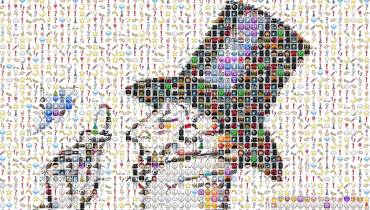Google's Featured Snippets: What, Why, and How to Score a Featured Snippet

A featured snippet is a short text snippet that answers users’ queries quickly. It appears at the coveted ‘position zero’ at the very top of search engine results pages (SERPs).
Featured snippets have many forms. A few popular ones are tables, lists, definitions, and steps.
Marketers and businesses use them to increase conversions, surpass competitors, and drive more traffic. Web Pages with featured snippets acquire 2X higher clicks.
Why Is a Featured Snippet Significant for SEO?
A featured snippet can impact your SEO ranking from two angles.
One: It gives you an open and fair chance to acquire extra clicks from users through organic search. As you rank on position zero you are not ranking in the top first, second, or third positions in Google SERPs. You’re surpassing traditional high ranking websites and acquiring a unique position that catches users’ attention quickly.
With featured snippets, you can easily get about 8% of the total clicks on total Google searches. This means if you secure ‘position zero’ your website’s organic search results get a massive boost.
Isn’t that exciting?
Two: A featured snippet answers users’ queries instantly. That makes them zero-click results. If your website keeps appearing in featured snippets, users won’t feel the need to click on other results on SERPs creating zero-clicks for your competitors and maximum clicks for you!
About 11.8% of the total queries on Google only pull out featured snippets in results.
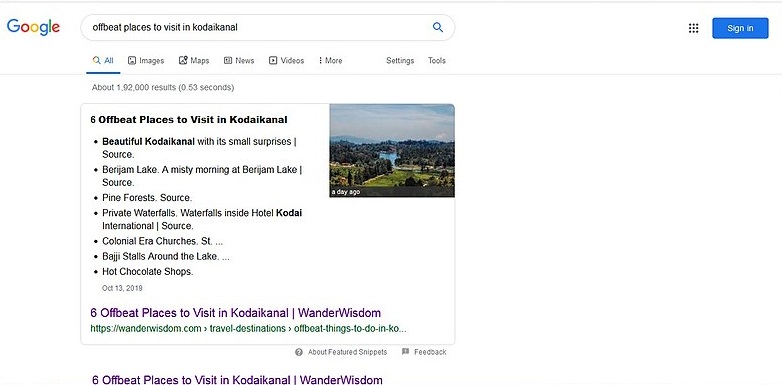
How Do You Gain Featured Snippets on Google?
Cracking the mystery of featured snippets has become quite hard for many SEO gurus. Every marketer needs to know how to optimize their content to secure featured snippets.
Here’s a list of tricks for you:
1. Aim for Question-Based Search Queries
Google’s featured snippets show a section called, ‘People also ask’.
This section shows all the questions one may want answers to regarding a particular search. And if you expand these questions, you will find snippets of answers underneath them.
If you want your website to appear in this section, start answering the most common questions users may have, relevant to your business or products or service.
You can easily secure ‘position zero’ if you mold your content strategy to target these unanswered questions.
2. Use Schema Only If You Can
A lot of people say that Schema is the only reason many marketers and businesses have acquired featured snippets for their web pages.
This is certainly not true!
Schema is a code you add to your website to get rich results. Gaining featured snippets is completely different from acquiring rich-clicks. So, no, schema is not necessary for landing your website in featured snippets on Google SERPs.
3. Organize Your Page Structure
The structure of your webpage should be well-organized. It must depict a clear picture of your content.
Begin with a title and distribute all content in appropriate headings. Choose a particular area within the page and content to place users’ queries in the form of a header (H2, H3, etc.).
We recommend placing users’ queries in H2 for speedy results. Place your content under the header in the paragraph tag, and get it ranked. An organized page has higher chances of appearing in featured snippets.
4. Use Short-Tail Keyword Queries
It’s not necessary to use long queries starting with ‘what, why, or how’ to get featured snippets. You can use several short keywords that aren’t question-based queries to appear on top of the conventional number#1 spot, known as a featured snippet.
But how does Google do it? Here’s how Google works!
i. Answers Short Queries
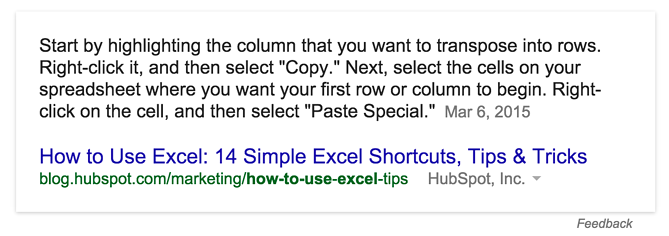
Source: HubSpot
Mostly, Google answers all short queries by taking a portion of the text from a paragraph. Make sure to put answers in your paragraphs that make sense and start just like an answer should i.e. logically.
ii. Uses a Step-By-Step Approach Where Necessary
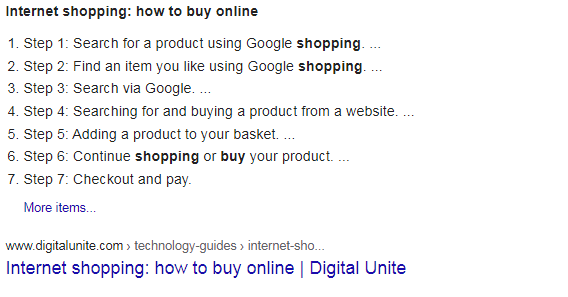
Many users are looking for step-by-step directions or instructions. That often happens in DIY content. If your content has clear and short steps listed in proper sequence, and its answering users’ queries, it will appear in featured snippets.
What you need to consider here is the page structure. Make sure to structure every step properly in the listicles. You may also place them as headers (H3 tags).
iii. Uses Posts Limited To 54-58 Words Only
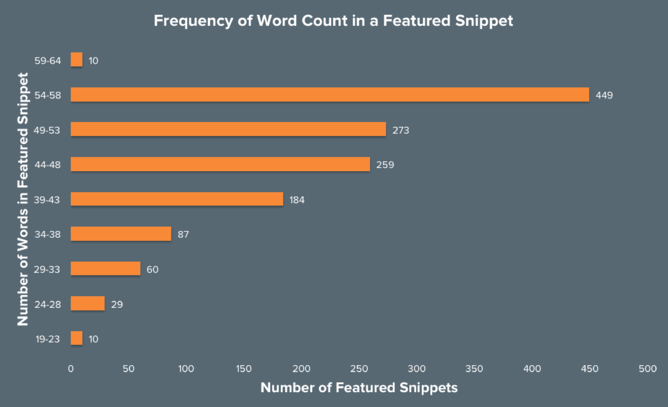
Source: HubSpot
If you’re not answering users’ queries in the form of steps, you should limit your content to 54-58 words only. As you can see in the image above, short answers, and short keywords, perform better than other types of content.


![9 Tips for Managing Your Online Writing Projects Efficiently [node:titile]](/sites/default/files/styles/thumbnail_rectangle/public/open-book-laptop-online-writing-tips.jpeg?itok=iq4PIT7b)