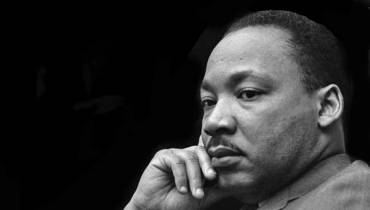Product Photo Editing Techniques to Maximize eCommerce Conversions
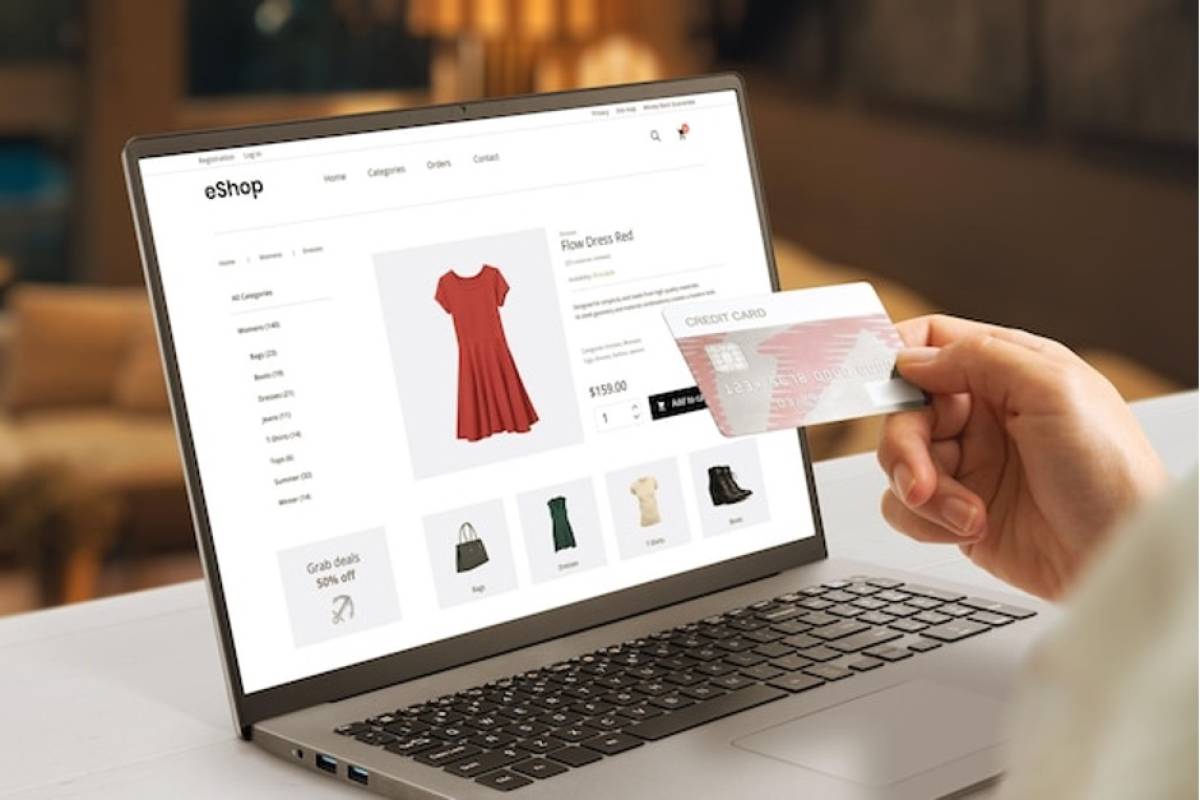
In the fast-paced and highly competitive world of eCommerce, captivating your audience and converting potential customers into loyal buyers is no easy task.
The existing digital landscape, where visual content reigns supreme, high-quality product photos have emerged as a powerful tool for driving sales and boosting your eCommerce business. eCommerce product image editing holds the key to creating visually stunning images that capture attention, improve customer trust, and ultimately inspire purchase decisions.
In this blog, we will explore how eCommerce photo editing can help you in growing your eCommerce sales. We will uncover the undeniable impact that high-quality product photos have on attracting customers, increasing conversions, and growing your business exponentially. Moreover, we will provide valuable tips, strategies, and industry insights to optimize your eCommerce product photos.
The goal of the blog is to help you optimize your visual assets for maximum sales.
The Impact of High-Quality Product Photos on Sales
With the rise of online shopping, customers rely on product visuals to make informed purchase decisions. The quality and appeal of product photos directly impact their perception of a product's value, credibility, and suitability for their needs.
Captivating visuals grab customers' attention, establish a strong first impression, and convey professionalism. When customers perceive a product as visually appealing and well-presented, they are more likely to view it as high-quality and worth purchasing.
Statistics reveal that a staggering 75% of online shoppers heavily rely on product photos when making purchasing decisions. Furthermore, the impact of high-quality product photos extends to reducing the likelihood of returns.
Surprisingly, 22% of returns occur because the product looks different than expected. This emphasizes the critical role that accurate and visually appealing product photos play in setting realistic customer expectations.
High-quality product images cultivate a perception that enables users to visualize the practicality and benefits of a product. By presenting visually appealing and detailed images, customers can better envision how the product seamlessly integrates into their lives and fulfills their needs. This visualization fosters a sense of confidence and trust, significantly influencing their purchasing decisions.
Photo Editing Tips to Make Product Images Visually Appealing
Captivating product images can significantly impact eCommerce sales. In this section, we will explore a range of practical tips and strategies to enhance your product images through eCommerce product photo editing.
1. Enhance Product Colors and Vibrancy
One effective technique for making product images more visually appealing is by enhancing the colors and vibrancy. This involves adjusting the saturation, contrast, and brightness levels to make the colors appear more vibrant, vivid, and true to life.
The goal is to enhance the product's colors without making them look unrealistic or oversaturated. The colors should be appealing to customers while still accurately representing the product.
For example, a clothing brand selling vibrant summer dresses can enhance the colors to showcase bold patterns and hues, making the images more eye-catching.
2. Remove Distractions and Imperfections
Another essential technique for enhancing product images is to remove distractions and imperfections through photo editing. This involves meticulously retouching the image to remove any elements that may divert attention away from the main product or diminish its overall appeal.
When applying this technique, carefully examine the image and identify any distractions or imperfections that may detract from the product's visual impact. This can include unwanted background objects, dust, scratches, or blemishes on the product.
For example, removing visible wrinkles or creases on clothing ensures a pristine presentation. By addressing imperfections, you provide a focused and visually pleasing experience for customers, allowing them to fully appreciate the product's design and details.

3. Adding Realistic Shadows and Reflections
To enhance the visual appeal of product images, adding realistic shadows and reflections through photo editing can make a significant difference. This technique adds depth, dimension, and a sense of realism to the product, making it more visually engaging for customers.
i.) Creating Natural Shadows:
By carefully applying shadows to the product image, you can achieve a more realistic and three-dimensional appearance. For instance, adding a subtle shadow beneath shoes can make them appear grounded and lifelike, giving a sense of depth and making the shoes visually pop.
ii.) Implementing Reflections:
By adding reflections, we create the illusion of the product reflecting on a smooth surface like a glossy floor or mirrored backdrop. Reflections introduce symmetry to your photo and create a point of interest. This technique enhances the visual appeal of the image and draws attention to the product.
4. Create 360-degree Product Views
This is a distinctive technique that allows customers to fully explore a product from all angles, providing a more interactive and immersive shopping experience. By implementing this approach, businesses can showcase their products dynamically and captivatingly, enhancing customer engagement and boosting sales.
This technique is especially effective for products with intricate details or unique features. For example, for furniture, customers can spin the photo to view the design and craftsmanship from all sides, gaining a comprehensive understanding.
5. Apply Creative Effects and Overlays
Enhancing the visual appeal of product images goes beyond basic editing techniques. By applying creative effects and overlays, you can add a touch of uniqueness and style that sets your product images apart from the competition.
Creative overlays, such as textures and graphics, can transform the overall look and feel of your images. For example, adding a subtle texture overlay can bring depth and visual interest, while incorporating relevant graphics can highlight key features or convey a specific mood. These overlays can help create a cohesive and visually appealing product catalog that aligns with your brand identity.
6. Adjust Lighting and Exposure
By making precise adjustments to the lighting and exposure settings, you can bring out the best in your product and create stunning visuals that attract customers.
One important aspect of adjusting lighting during the editing process is to ensure that the product is well-illuminated. This can be achieved by adjusting the brightness and contrast levels, which help to enhance the details and make the product stand out. You can also manipulate the highlights and shadows to create a more dynamic and three-dimensional effect.
For example, when editing a photograph of a piece of jewelry, adjusting the lighting and exposure can enhance the overall appearance. By carefully managing the brightness and exposure levels, you can highlight the details and craftsmanship of the jewelry, showcasing its beauty and allure.
7. Color Change Edits
This technique allows you to alter the colors of a product, giving you flexibility and creativity in presenting your offerings to customers. By making strategic color changes, you can create a visually cohesive and appealing product catalog that aligns with your brand and captures attention.
One common application of color change edits is adjusting the product's hue or saturation. This technique can be useful when you want to match the product's colors with your brand's color palette or create a specific mood or aesthetic.
For example, if you're selling clothing and want to showcase a variety of color options for a single garment, color change edits can help you achieve that without the need for multiple photoshoots.
8. Utilize GIFs and Animation for Enhanced Product Presentation
To make your product stand out and engage viewers, consider using GIFs and animation.
GIFs are short, looping animations that add dynamism and visual interest to your product images. They showcase different angles, features, or variations of the product in a compact format. For example, a GIF can demonstrate how a wristwatch looks on the wrist from different angles, showcasing its design and functionality.
Animation takes this concept further by incorporating motion and interactivity. For instance, an animated video can demonstrate how a treadmill works, its features, and its benefits. This interactive approach helps customers visualize themselves using the product, increasing their desire to make a purchase.
In Conclusion
The importance of high-quality and visually appealing product images cannot be overstated. In today's competitive eCommerce market, it is crucial to stand out and make a strong first impression. By employing effective photo editing strategies, you can significantly improve your sales and attract more customers.
If you find the editing process overwhelming and time-consuming, you can always consider outsourcing eCommerce photo editing services to a specialized provider. By outsourcing you can save time, and ensure professional and high-quality results.