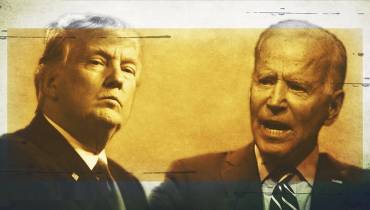7 Best Python IDE and Code Editors for Developers

Whether it's the topic of Artificial Intelligence, Data Science, Algorithm Making, or Machine learning, there is one thing common in all the areas – Python!
Well, to be precise, Python is a high-level programming language that can be interpreted on an IDE (Integrated Development Environment).
This programming language is easy to understand and helps make coding easier by performing it in fewer steps than required.
Advantages of Python
Some advantages of Python language are:
- It provides large standard libraries that work around areas like string operations, array sorting, web service tools, operating system interfaces, and much more.
Most of the highly used tasks are prebuilt into the libraries so that it makes it easier to implement certain functions in python by just calling the library.
- With its strong process integration features and unit framework testing, it is the best option for building multi-protocol network operations.
- Language has extensive support libraries and a vast support system.
Disadvantages of Python
Some disadvantages of Python language are,
- Python users get so habitual of using python libraries that they don't learn how to call a method separately without the use of some library.
- Python IDE gets slow with the usage of time because of continuous interpretation of the code by IDE.
- Despite being a strong contender for high-level language for computers it still fails to work as a mobile computing language.
Now, what is a Python IDE?
Python Integrated Development Environment (IDE) is any such environment that helps the developer to write, compile, debug the code easily without any difficulties.
A python IDE should have these additional features: Source Code Backup, Automatic Code Formatting, Debugging Support, and many others.
If you are wondering where to find the best IDE for you, then don’t worry. Below is a list of some of the best python IDE and code Editors.
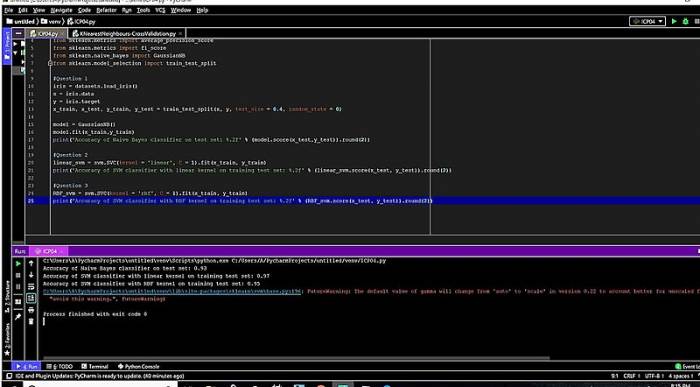
1. Pycharm
Pycharm is an IDE that was released on 3rd Feb 2010. It can work on any OS be it Windows, macOS, or Linux. Pycharm works like a dedicated IDE providing the developer with a wide range of useful functions and a list of tools that are beneficial for a developer.
Pycharm is tightly integrated to create a convenient environment for productive Python, Web development, and data science development.
Pycharm provides you support with various web development frameworks like Django, Node.JS, etc. along with considerable support to Javascript, Coffeescript, and typescript, etc.
2. PyDev
Going forward with this list, our second-best IDE for python is PyDev. PyDev is a third plugin built in JAVA to enable eclipse to work like an IDE for Python.
It is famous amongst developers for its unparalleled Code analysis, code completion with Auto import and debugger feature. Some features of Pydev include,
- Compatible with Windows, macOS, and Linux.
- Interactive Console.
- Code Completion with the Auto Import feature
3. Spyder
Spyder is another IDE that is free and open-source, plus it comes with additional features like advanced analysis and debugging, and profiling and analysis.
Spyder comes with Anaconda making it an easily installable package on the whole. Features of Spyder include:
- Compatible with Windows, macOS, and Linux.
- Open Source and Cross-Platform IDE
- iPython console along with variable explorer.
4. Thonny
Thonny is a lightweight IDE that is designed in a way to make it easier for Python Developers. It is very easy to learn IDE since it's lightweight and user-friendly.
Thonny also supports CPython and MicroPython. Some features of this IDE are:
- Has separate windows for executing function calls.
- It steps through Expression Evaluation.
- It is very easy to learn and supports macOS, Linux, Windows.
5. IDLE
IDLE is a default IDE that comes preinstalled with python, and there is no need to install or perform any additional setup for installation.
It is generally used for practicing and learning purposes as it is easy to use and does not require and prerequisites before performing any task on it.
Some features of IDLE are:
- No additional setup or tedious process is required.
- Comes preinstalled with python as the default IDE.
- Supports syntax highlighting.
6. Atom
Many of the developers might be aware of this IDE. But there are two types of Atom. One atom software is just a code editor, developed by Github, whereas the other is an Atom IDE developed by Facebook.
The main features of atom IDE include syntax highlighting, outline-view, and auto-completion. Some advantages of Atom are:
- Smooth UI Interface
- The interface is customizable as well.
- Easier Code Navigation.
- This IDE is supported on Windows, macOS, Linux.
7. Wing
Last but not least comes the Wing IDE, this IDE was developed by Wingware and comes with a powerful debugger and editor. It supports multiple test-driven development.
This IDE comes with 3 versions of itself, Wing Pro, Wing Personal, and Wing 101 version. The first two versions come up as free and as paid too, but the last version which is Wing pro comes up as a paid IDE.
Some features of this IDE are:
- Supports Remote Development.
- Integrated Unit testing.
- Customizable IDE.
- Version Testing.
These were the list of top 7 IDE we would be recommending to any future developer. If you are using some other IDE then make sure to mention them in the comment section.
Photo: pyconmy/flickr.