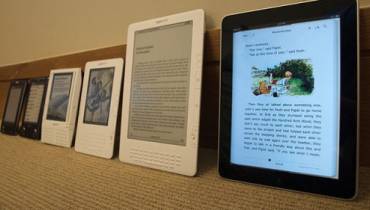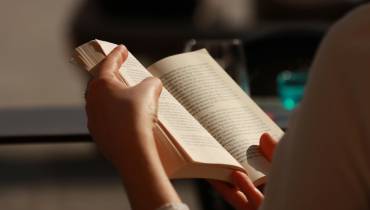How to Map User Stories in Agile Software Development (& Why)

Traditional software development teams often rely on lengthy business requirement documents and functional design specifications instead of discussing users, problems, ideas, and solutions - they feel these documents will give members enough understanding.
However, these documents often fail because no one has time to read them; even if some members read them, they may interpret them differently. As a result, these documents may confuse and hamper communication, collaboration, innovation, and productivity from the beginning.
User-story maps can be a better alternative and enhance your software development initiatives. In this article we highlightwhat user-story mapping is, when to use it, and how to map user stories in agile.
Let's begin…
What is User-Story Mapping?
User-story mapping is a lean UX-mapping method in which Agile teams use sticky notes and sketches to outline the interactions that users may go through to complete their goals in a digital product.
The idea behind the approach is to offer a bigger picture of the digital product to agile members, foster collaboration among them, and ensure they don't lose sight of the product as a whole.
A user-story map depicts three types of actions:
- Activities: High-level tasks that users intend to complete in the digital products.
- Steps: A series of subtasks a user has to take to complete an activity.
- Details: Small interactions a user will experience to complete the steps.
Here's an example of a user story map:
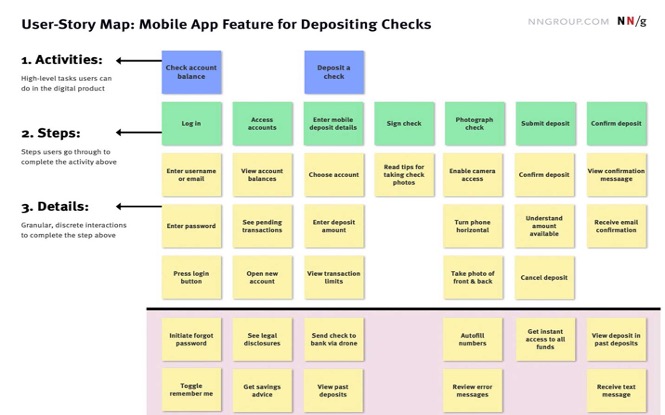
Why Should You Map User Stories in Agile?
You should map user stories in agile because they can help you support your agile team's success in various ways. Here's how a user-story map can help:
I. Improving Collaboration Among Your Team
With user story maps, your team members can better understand what you need to build, why, and for whom. As a result, you have a better sync among your team.
II. Better Product Backlog Management
Product backlogs often become messy when a product's user requirements and end goals are unclear. However, with user-story mapping, you can better break product features into tasks and efficiently manage the product backlog.
III. Well-Informed Prioritization
With user-story mapping, agile teams get a better idea of what should be included in the first iteration and what shouldn't. Based on this data, your team can further draw release lines and schedule future sprints based on user requirements and your team's understanding.
IV. Identifying Risky Assumptions
Creativity can sometimes get the best of us. We may make risky assumptions, i.e., adding items that are not backed up by user data, aren't technically feasible, or take our project's budget or timeline off course.
With a user-story map, we can identify these risky decisions and replace them with other low-risk ideas with the same value proposition. As a result, we can save ourselves from the heavy losses we could suffer by investing in unsophisticated or time-consuming processes.
When to Map User Stories in Agile
We can create user story maps at any point in the product development process, i.e., after initial discovery work, after usability testing, or to plot the experience for a new product.
With user-story mapping, you can illustrate solutions to the problems, and once the user maps are ready, teams can after refer back to them.
However, establish the following context before you start creating a user-story map to ensure everything goes as per the plan:
- User goals and needs: What are users trying to do? What problems you're solving? Why should users care about the product or features you are story-mapping?
- Scope of your story map: Whether you will map the entire product, just one feature, or a section of user experience.
- Outcomes: What will result from launching the product or feature outlined in the map? It would help you set realistic beginnings and end points for the map.
How to Create User-Story Maps in Agile?
Here are the steps you would want to take to create a user story map in agile:
Step 1: Frame the Problem
Always start with figuring out the problem your product is trying to solve. The approach will help you map your end goal and what you need to achieve it. Here's the format you can follow:
As a [Type of User], I want to [action] that [benefit].
Doing so will help you put yourself in users' shoes and iterate the product in a way that benefits them the most.
Step 2: Understand Your Product's Users
The next step is to understand your product's users. It is essential because different audiences have different goals and may interact with your product differently.
The best approach to creating user personas is to help teams understand the target audience and build user stories from their point of view. It will eliminate wasted effort on user stories unsuitable for the target audience.
Step 3: Map User Activities
Users will interact with the product through everyday activities called themes or functions. The next step is to map them as it is the backbone of your user story map.
Step 4: Map User Stories Under Activities
Once you have defined your product's theme, lay out the skeleton of the user story map by breaking down each activity or theme into smaller user stories.
Step 5: Define and Prioritize the Flow
Prioritize the user stories, ranking them vertically so that the most important ones are at the top. Also, map user flow through the product. If a product has multiple types of users, map different scenarios for each user.
Step 6: Identify Gaps, Dependencies, Technical requirements, and Alternatives.
Revisit the user story map to discover potential issues that may slow down your product, such as bottlenecks, dependencies, technical architecture, or missing information and capabilities. It would help you minimize and mitigate risks, enhance usability, and discover better alternatives.
Step 7: Plan sprints and releases
Now is the time to turn the visual exercise into executable work. With stories prioritized from the top down, your team members can easily see what work they should pick first and group these stories into development sprints and product releases. You can group accounts by checking priority within each critical user activity.
User-Story Mapping Challenges You May Face
Here are the challenges you may face while mapping user stories for Agile:
- It's impossible to create the correct user stories without knowing the customer.
- User-story mapping can backfire if you don't know what problem you're trying to solve for your customers.
- Creating user stories is redundant as a user story map typically needs to be recreated in a flat backlog afterward for development teams to begin working on them.
In Conclusion
You may indeed face some challenges while mapping user stories, but don’t skip user-story mapping. Mapping user stories in agile encourages productive, user-centered discussions about product creation, improves visibility for the backlog, and allows you to see the bigger picture.
If done correctly, the user-story maps reveal logical and releasable slices of product increments that meet the user demand and reduce unnecessary risks. As a result, you can figure out what works for you and does not and make decisions that lead to success.