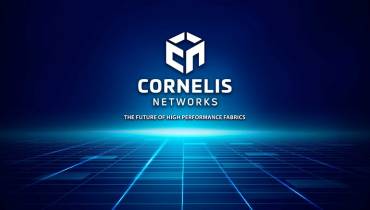Is PHP Dying? Why and How It Is Used in Web Development

PHP (Hypertext pre-processor) is a server-side scripting language widely used at the server side to enable the creation and execution of dynamic web pages.
The first version of PHP was introduced back in 1994 and ever since it has constantly seen incremental progress, with new versions released every so often.
The latest version (as of this writing) is PHP 8.0.1, released 07 Jan 2021, with earlier versions including PHP 7 slowly getting outdated with the rapid advancements of new technologies.
Each release branch of PHP is fully supported for at least two years from its initial stable release. During this period bugs and security issues are corrected.
PHP works with the web server, which is a web entity that delivers web pages to the world. It has many features that make it one of the most heavily used scripting languages, including:
- Flexible approach
- Simple and easy to use compared to another scripting languages
- Open-source language
- Dynamic behaviors
- Fast and reliable
Apart from all these features, there is one thing that every developer looks eagerly for in every language he or she switches to, and that is the community.
Community is a criterion that greatly determines the usability of a language and its ability to be sustainable with ever-changing technological scenarios.
PHP has a very diverse and huge community support, and that adds to the reasons why many choose to use PHP for server-side scripting in web development.
According to W3Techs' research data, a whopping 79.1% of all the websites on the web are powered by PHP. That means almost 8 out of every 10 websites that you visit on the internet are using PHP in some way, which is quite significant.
WordPress, the most popular Content Management System (CMS) in the world, uses PHP and that strengthens the credibility for choosing this scripting language.
Other leading CMSs like Drupal and Joomla also use PHP.
Reasons PHP Is So Widely Used

One of the major reasons PHP came to the forefront since inception and continued the growth of the web globally is that PHP is ultra-easy to learn and execute.
Since human beings most often respect a person when that person has the respect of others in society, this same concept of preselection comes into play when developers are choosing a programming language to work with.
That pre-selection concept in psychology explains why, for example, a woman chooses a man based upon the magnitude with which he is desired by other women. It may also explain why the vast majority of developers choose PHP for server-side programming and web development.
The programming language is also chosen by some of the biggest tech companies, solidifying trust in the language and people instantly rally behind the language.
PHP is widely used by many of the biggest social networks and websites in the world, including Facebook and Wikipedia. Other notable big companies and sites that use PHP are:
- Slack (business communication platform)
- Mail Chimp (Email marketing services)
- WordPress (Biggest content management system globally)
- Yahoo (American web services provider)
While some people may posit that PHP is dead or dying, the list of website and apps using PHP is long and growing. But that notion that PHP is dead or dying still needs scrutiny.
Is PHP Dead?
Most of the newer web development in the world have dimmed the shine that PHP used to carry before. Now people are speculating about the departure of PHP, “Is PHP dying or already dead?”
Well, with the introduction of Node.js, a run-time environment for JavaScript on the server-side, Node.js allows JavaScript to be used easily at the backside of the server.
Another reason that may be worrying about the dominance of PHP is the evolution of versatile language like python, which can effectively be used for server-side computation. Django framework adds up to the feature-rich language called python.
It doesn’t end there, we also have Java, Ruby on Rails, ASP.NET and many more programming languages in queue that have eroded the old charm of PHP.
But wait, let me ask you a question: How many soap brands do you see in the supermarket? Probably 100s and all of them have their unique consumer base.
Some of the soap brands are old and classic, while others are fresh and new, but they all sell. The same is the case with programing languages, and more specifically, server-side scripting languages.
Going by that soap logic, PHP is here to stay for longer than many people might think, despite the talk that it is dying.
In fact, I would venture to answer the initial question as to whether PHP is dying or dead by saying an emphatic: No, PHP is not dead, dying, or outdated.
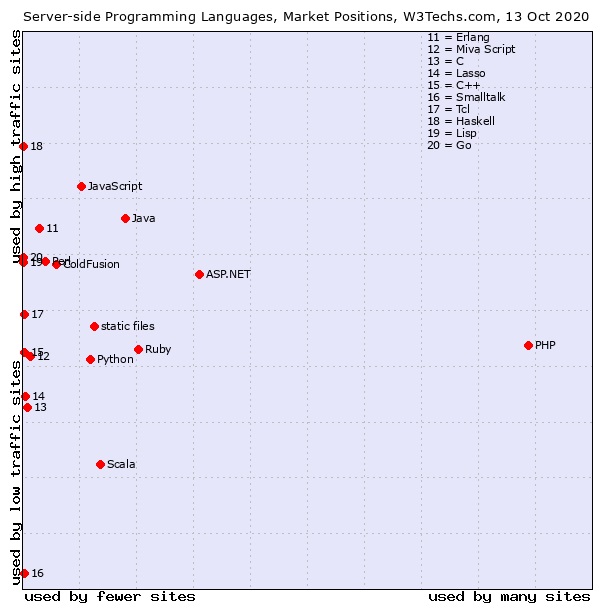
Source: w3techs.com
The table above clearly tells the whole story.
PHP is still alive and continues to prove it is one of the most robust and flexible scripting languages for backend development available today.
PHP is not only widely used in the majority of websites on the web, but it also has made the demand for PHP developers to still hold strong over the years.
How PHP Is Used in WordPress
As the biggest CMS service globally, WordPress is used by around one-third of all websites and web pages. It is easy to setup and it requires relatively little technical skills to use and manage.
WordPress also has superb features and excellent customization capability, which can help demonstrate the effectiveness of PHP in web development.
Since we’ve already mentioned that WordPress is powered heavily by PHP, you may wonder how does it happen?
Well, all the PHP files usually have an extension .php. And PHP can easily be embedded inside HTML files.
When a user asks for a web page that contains lines of PHP code, the PHP code is computed by the PHP module installed on the WordPress site’s server.
The PHP pre-processor computes only the code that is inside the PHP opening tag:
<? php // PHP code ?>… and the PHP closing tag, you can insert your PHP code inside.
A WordPress user does not have to learn PHP or become a PHP expert because there are many tools and plugins they can use to embed PHP code inside webpages and create a user-defined feature on the go.
Let’s quickly examine each step in detail on how to enable PHP code inside your WordPress-based website from start to finish for a better understanding.
Adding PHP to WordPress
There are many plugins available in WordPress to execute virtually all tasks that are not officially made available by the WordPress platform.
From the optimization of web pages for SEO to compressing images uploaded and preventing web spam, there is almost always a plugin available to do the job for you.
Plugins are pre-written scripts that extend the functionality of your website. Plugins are mostly free to use and one such plugin is “Insert PHP Code Snippet”. This is a handy tool to insert PHP code inside your WordPress site.
In case you still want to know how to use this or a similar plugin to insert PHP code and expand the capabilities of your WordPress site, below are the easy steps you can follow.
To Install a Plugin:
- Login to your WordPress dashboard by typing in your username and password.
- Now hop to the Plugin submenu on the left and select Add New.
- Now search for the plugin you wish to download. In our case it is “Insert PHP Code Snippet,” so we will type that name in search box and hit search.
- Search results will appear. Press “Install Now” and then activate the plugin to make it work on your site.
Working with the PHP Plugin:
Now let’s look at how to work with PHP using the plugin we‘ve just installed and activated:
- First, go to your WordPress dashboard. Find the XYZ PHP code and select that option.
- Now move to the PHP Code Snippets page.
- Next add your PHP function by clicking on Add new code snippets
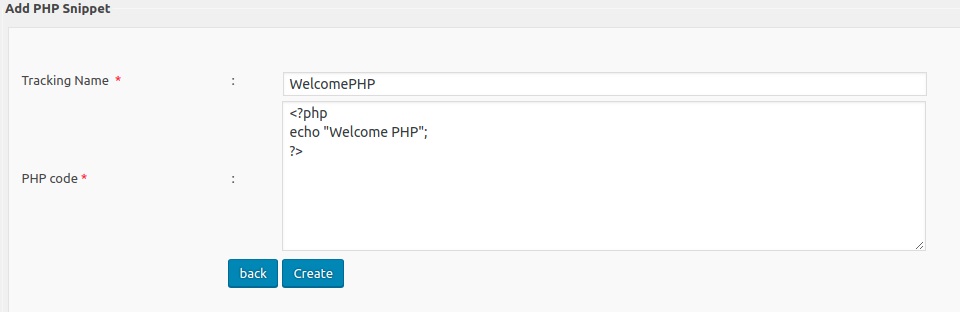
- Add the PHP code in the pre-defined boxes and then add a tracking name to the whole PHP function, which will make it easier for the system to denote a particular piece of code.
- Once you are done with adding both, you will get a confirmation message.
- Now on the PHP code snippet page, you will get the list of all the codes you have added and alongside it you will also get a feature to see whether the code you have embedded is active or not.
- Check each row at the far end. A green pause symbol means your code is active. Otherwise, if the symbol is a green checkmark symbol then probably your php is not in action yet or anymore.
- You can change the status of your code from active to inactive or vice versa according to your convenience by adjusting that setting.
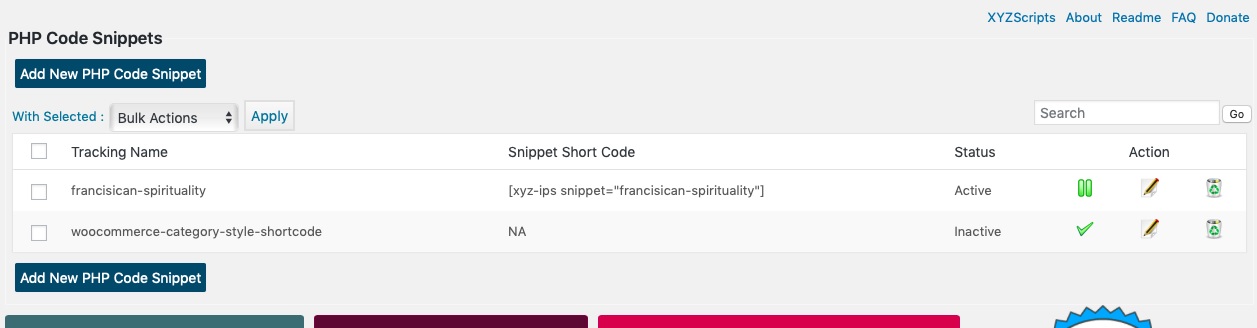
- In order to use the PHP code or function at a particular place in your website, just head over to that particular place and type the snippet short code of the function you wish to use. It’s as simple as that.
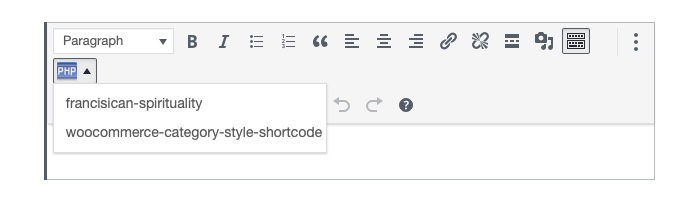
- Now whenever your page is loaded on the web, the PHP functionality will be executed if everything has been implemented well.
Generally, WordPress does not allow you to directly insert php code, but this plugin does the job for your much faster and in a swift and convenient manner.
Since PHP is one of the largest building blocks for WordPress and many CMSs, installing a reliable plugin like that one mentioned above can be a very useful tool to work with.
In conclusion
PHP is still alive after three decades because it is powerful, has a very low learning curve to work with when developing web-based applications, is feature rich, and brings new version releases every so often that ensure it up to date with the times.
While some people may want to move away from PHP and are looking for alternatives, ultimately PHP still has many fans across the board. It is here to stay for a long time well into the future.