7 Modern & Essential Methods to Optimize Your Website

Recent studies show that there are well over one billion websites on the world wide web, according to Netcraft’s January 2020 Web Server Survey – and the number of websites keeps growing every day.
Having modernized websites can help your business stand out online among the billion strong competing websites on the web, improve your site’s accessible, and show your audience that you keep their experiences and needs in mind.
However, a top-notch site created according to the highest standards from years back might now be entirely out-of-date, whether due to lack of mobile usability or misuse of a feature.
As your website starts to age, you may be wondering if it's worth to invest in updating your current website or start from scratch to meet the latest standards.
While a well-implemented new site can be incredible, there are small tweaks and optimizations you can do to modernize the site and enhance your current user experience.

Here are seven significant changes you can make that will help your website have a shiny, new look and keep up with the latest standards in website development.
1. Optimize for search engines
If you want to make your business easy to find for your target audience both in person or online, you can hire an SEO agency to help you incorporate search engine optimization and local SEO practices. Incorporating SEO makes it easy to find your site in the search engines and display it in the search results.
Search engine optimization will help your site rank higher in search results and thus increase your website visibility. Moreover, SEO will help prospects find your business, explore it, and convert them into loyal customers.
2. Facilitate HTTPS
Though HTTPS was launched in 1995 and it took until 2015 for about half of the existing sites to operate encrypted page loads. In the case your website does not undertake the transfer of confidential, sensitive data, or undergo credit transactions, you may not need to consider encryption.
However, if your website handles the transfer of important data or financial transactions and was designed before 2015, it is likely that you haven't installed an SSL certificate to serve pages over HTTPS.
Since 2017, Google has, in its search results, started prioritizing websites with HTTPS. With conspicuous indicators in Google Chrome showing if a website is insecure, several users are now careful when interacting with HTTP versions of the websites, not minding entering credit card information or sensitive data.
3. Minimize friction
If you have ever dropped in conversion rate or have a higher bounce rate than expected, these website metrics could show there is friction causing your website users to leave without converting.
This friction could be because there are errors on your websites like buttons that don't work again or broken links; it could also be that the website design is obsolete and no longer matches your users' needs.
Some examples of friction include pages that are not mobile-friendly or labor-intensive ReCAPTCHA. In addition to using Google Analytics, heating-mapping software can also be used. Software such as Crazy Egg or HotJar can be used to monitor how your web visitors move through your websites and distinguish drop-off points.
And finally, you can use audit tools to identify technical problems like redirect loops, broken links, and other barriers.
4. Configure anti-spam measures & ReCAPTCHA
Given that about 35 percent of all sites are powered by WordPress, it's not a surprise that automated bots are designed to target insecure forms on these websites. There are a couple of anti-spam measures available, starting from utilizing Akismet protection to removing regular spam keywords through the comment blacklist.
Also, since its launch in 2007, Google ReCAPTCHA security system has significantly advanced. ReCAPTCHA v3, which is the latest version, operates undetectably in the background to notify you of any skeptical traffic without displaying friction to your users.
5. Consider Google Tag Manager
To simplify the management of web tracking codes and analytics, consider adopting Google Tag Manager. If you haven't adopted Google Tag Manager, it is possible your site still contains hard-coded tags.
You might have previously relied on a web developer to build and install event tags, which may now present security vulnerability. Google Tag Manager will help you manage and organize most of the tracking code available.
Besides the integrated tags for Google properties to 1-click incorporation with platforms like Google's custom tags, Facebook Pixel, variables, triggers present an endless opportunity for customization. For instance, Google Tag Manager preview and debug mode allows you to test so that you can be sure all your tags are functioning properly.
Finally, you can also track version changes and backslide to the previous configuration when required.
6. Improve mobile usability
According to reliable statistics, mobile traffic accounts for more than 52 percent of the total web traffic. This is up from about 31 percent of web traffic at the beginning of 2015. And this has been anticipated to continue to rise. In recent times, it is more important than ever to have a website that is lovely and easy to access and use on mobile devices.
With optimized mobile usability, images and text will be resized to fit the screen size and be responsive. Menu items and buttons will also be big and easy enough to press.
In addition, conversion actions such as going through checkouts, or filling a form will be easy and need little data input. One of the tools you can use to discover whether your website is easy to access and navigate includes Google's Mobile-Friendly Test.
7. Consider speed optimizations
Your website should quickly load on both mobile and desktop; most web visitors leave a website if it takes more than three seconds for it to load.
For auditing your website and getting suggestions on speed optimizations, you can use tools like GTMetrix and Google PageSpeed Insights. Examples of speed optimization include compressing images, moving to a faster server, serving scaled images, etc.
Moreover, you can also audit your source code. Either use a plugin like Autoptimize or manually minify CSS/HTML, but you should also beware of installing too many plugins because this can significantly affect the security and speed as well.










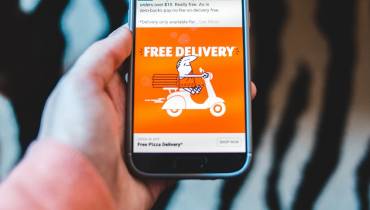









![Feature Image - [node:title]](/sites/default/files/styles/video_thumbnail_bottom/public/girl-happy-640.jpg?itok=l-InHslr)

