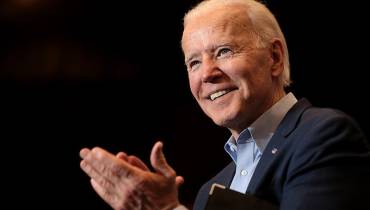How to Monitor Your Employees’ Productivity

Monitoring employee productivity is one of the crucial tasks for any employer. Often a question that arises is: “Is it possible to monitor employees and their productivity?”
In earlier times, it was tough to monitor employees and even very excruciating to monitor employee activities on a large scale. But thanks to digitalization and advancement in technology it has become easier and more accurate.
The recent COVID-19 crisis has made it such that managers are having a difficult time delivering projects and meeting goals. This is because of employees who have been forced to work from home, are easily distracted at home, and do not know how to effectively work remotely.
When I am consulting with the management committees of companies, they often ask me how they can have more control over their employees and especially at this moment where many people can only work from home.
Well, for starters, you want to control the hours of the employees, the time they are on various web pages if they are online, whether they are in contact with the competition, and if they are skipping any policies and regulations.
Besides that, you can use some other strategies and techniques to monitor employee productivity.
In this article, you will get the answers and learn more about how to monitor your employees for better productivity and improved employee efficiency.
10 Best Techniques and Strategies to Monitor Employee Productivity
Let's dive in to the different techniques you can use to effectively monitor employee productivity:
1. Assign company laptop to each employee
The first is providing a company laptop/PC to each employee if you haven't done so already. Some companies are tempted to have workers use their own home computers to save company expenses, but this is a mistake because you can lose control.
When the company provides PCs, you can restrict the administrator permissions and have more control over what programs are installed, what accesses they have, and you can also configure only the icons of workplace productivity applications to remove distractions.
2. Set up mandatory VPN access
The second technique is to control how and if employees are connected to the internet at odd times. For this, you can configure mandatory VPN access in such a way that the only way to go online on the internet is through the company's servers.
That way, you will have controll of all the connection schedules and workers will not be able to connect to anything without first going through the company's servers where you will then be able to keep a record of all the connection activity.
3. Provide employees workplace mobile phones
The third technique is to do the same with mobiles. By requiring employees to use a company mobile phone in the workplace, you can always know their location and call them without making it seem like you are being too intrusive into their personal lives.
You can also have remote control over the device and authorize only the use of the applications that boost productivity and block all other apps.
If employees want to install an application on the workplace mobile phone that is not on your list of approved apps, they will have to ask for the necessary permissions.
There are also apps and programs for HR and employers that allow you to record telephone conversations for quality control checks and block ads and commercials to limit destructions.
4. Implement a Proxy or Web filtering system
A Proxy and Web filtering system allows you to control which websites employees browse in the workplace.
Office employees are known to waste a lot of time browsing social media and other unproductive sites during work hours, which can significantly reduce productivity and impact company expenses.
With these web filtering systems you can cut access to all social networks and also be notified the moment employees break a rule or policy regarding browsing certain sites at work.
5. Block USB and Bluetooth ports
Some employees can steal company data, databases with customer lists, and even confidential information such as patents and sell or leak them to the competition.
By blocking USB and Bluetooth ports, you can prevent and make it harder for malicious employees to steal your data or take away data from the workplace they’re not supposed to. That can also remove that temptation and focus good employees to their jobs.
You should also consider blocking access to Cloud storage like Google drive and iCloud, especially if your company deals with highly sensitive data and information.
6. Create a social media workplace policy
Create a well-considered and structured social media policy for your company to control what employees do and how they behave on social networks.
If any employee has social media habits that are not aligned with the company culture, like internet bullying, trolling or racist behavior on social networking platforms, you can have appropriate disciplinary action clearly stipulated in the policy.
Employees must always appear and be professional. To enforce this, ask HR to get employees’ personal profiles on social networks.
You can also implement a mechanism to monitor their social media activities automatically and flag any unacceptable behavior that portrays the company in bad light.
You may even need to use evidence you find in your social media monitoring to justify disciplinary action against employees before a judge, if you ever find you need to fire someone.
7. Prohibit unnecessary and unofficial meetings, conferences, and video calls
You can have a policy prohibiting employees from participating in any unauthorizes meetings, video conferences, and meetups that are not approved or the official ones of the company.
For instance, on LinkedIn, there are many distractions that employees can encounter, with a high risk that your employees can end up participating in too many virtual meetings and conferences with other professionals during company hours.
There is also a risk of employees holding unofficial meetings on such social networks and sharing or revealing strategic company plans or confidential company information with competitors, sometimes doing so unwittingly.
8. Create a Webcam and mic policy
Ask employees to activate their Webcam and microphones throughout working hours, in case you need to connect with them and ask them at any time how a project is going.
They are on business hours and it's important for them to keep you posted, as necessary.
9. Identify best performing employees and reward/promote them
With these employee monitoring policies, you can easily identify your best employees who are aligned with all your company policies and are most productive.
Reward those employees for their great work and promote them if possible. This can motivate other employees to work just as hard.
If you set up team meetings, check to see which employees are consistently punctual and which contribute in the most productive ways.
To these employees, give appropriate prizes, privileges, rewards, and recognition, like ‘Employee of the Month’ awards so that others want to follow their example as well.
10. Invest in a virtual collaboration system
Install a virtual collaboration and management system so that remote employees who are working from their homes can also clock in their hours, while also having their time for leisure and rest in a controlled and productive way.
Some of these systems even allow employees to go to virtual coffee machines and hold virtual chats about things outside of work, but often with a stopwatch to prevent overdoing it and wasting time.
A virtual collaboration system and virtual coffee corner can help to strengthen working relationships, foster higher quality relations between teams and increase bonding even for remote teams, which is good for the employees and the company too.
Tools to Help Monitor and Better Manage Employees
Finally, there some tools you can use to monitor the activity of employees. These tools and applications can be installed on all employee devices with a view to boost productivity.
A free time tracking software, for example, can control productivity by monitoring the activities of employees, such as who is working every day, when they log in, when they log off, how long they are active or inactive in front of the computer, what programs they used, and so on.
Some of the tools and apps include:
- Interguard
- Veriato
- Work Examiner
- Teramind
- Spectra
- Zivver
- Hubstaff
You can also set up a screenshot app that is launched every several minutes to capture the employee's screen and what they are doing at that moment. This can help you see what they do, how they spend time, and at the end create a report of each employee and each department and make a scorecard to classify their productive and unproductive tasks and hours.
With this type of software, you can also record everything they type on the keyboard. When employees type words such as "management committee," "customer list," "job interview" or "resignation," you can configure an alert and receive a report via email and a screenshot of the moment when they have used a certain word you want to monitor or that is alarming.
In that alert, you will see what the employee did, what they wrote, and in what email. That can inform an appropriate course of action to mitigate any adverse actions from employees that can affect your business and their productivity.
Many of these tools are available online and can monitor your employees even if they work remotely.
In conclusion
If you are an entrepreneur or startup, using the tools and techniques mentioned above can especially help you keep a close eye on your employees so everything runs smoothly.
At the same time, these tools and strategies can help you create highly productive teams that are committed, effective, and can be relied on to do their job well, rather than waste company resources.


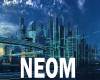




![Global Expansion: Top Tips to Expand Your Business Across the World [node:title]](/sites/default/files/styles/front_featured__front_/public/global-business-expansion.jpg?itok=yAV7GTAl)