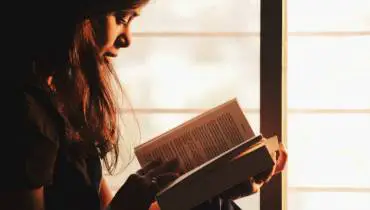How (and Why) to Speed Up Your WordPress Website

Many people opt to build their websites on a content management system like WordPress. And there are plenty of good reasons to do so. It's easy, fast, and requires no coding skill to build a professional, functional, and eye-catching website.
However, building a website on WordPress is not enough. You need to make sure it is fast loading. If you're wondering why and how that’s necessary, well, this article addresses both.
Why Website Speed Matters
More and more people are using the internet, especially during these difficult times of COVID-19 and pandemic lockdowns. But one thing that people lack is focus and time. Everyone seems in a hurry and doesn’t linger for long on any given content or information they encounter online.
Considering that the average attention span of internet users is 8 seconds, you need to pass your message across quickly and give users what they're looking for in under 8 seconds, otherwise they'll skip or bounce away to other sources.
If your website is low loading, you’ll lose many of your visitors/potential customers. The more time your website takes to load, the lesser time you have to catch users’ attention, keep them engaged, and hopefully convert them into customers, subscribers, or loyal fans.
Besides that, page speed also has a role to play in search engine optimization (SEO). Speed is an important metric Google looks at when ranking websites on its search engine results pages (SERPs), not only for organic results but also for ads and landing pages.
According to Google, your website needs to load within 3 seconds to be considered mobile-friendly and thereby likely to secure higher rankings in SERPs.
Knowing why website speed is important, another big question is how exactly do you improve your website speed?
How to Improve Website Speed
Here are a few tips:
1. Install a Cache Plugin
A cache stores some part of the website in the web browser. So the next time someone visits your website, the pages will load faster than before.
Use a cache plugin to handle that for you. There are many great options for WordPress sites to choose from, such as WP Rocket and WP Super Cache.
Just install your cache plugin like any other plugin to start caching your website for faster speed.
2. Optimize Images for Web
Images, especially those taken using high-definition cameras, are memory intensive and can drag your website down, leading to very poor speed scores.
High-definition images can be anywhere between 1 MB and over 50 MB, which is quite resource intensive when uploaded on a website. Every time someone visits a website or web page with many or large-sized images, their browser would have to download the image and use up that 50 MB of additional data. It slows down the website significantly.
Therefore, before uploading images onto your website, compress the images to reduce their size. Ideally, keep image sizes to under 100 KB to get faster website loading speeds. Also, use the right image file type: JPEG, PNG or WebP.
3. Use a Speed-Optimized Theme
Some website themes are inherently designed to load faster than others. These themes make minimal use of Flash, CSS and are primarily designed with HTML.
If speed is your concern, then go for speed-optimized WordPress themes.
4. Reduce and Optimize Background Processes
There's a lot that goes behind the scenes on your website. These include backups, database calls, and search engine crawlers trying to fetch information. These can slow down your website.
Optimize the backend tasks for faster speed, including minifying and inlining CSS and JavaScript to consolidate your website code, using a Content Delivery Network (CDN) to leverage proxy servers and data centers around the world that enable users to download content faster, and moving to larger and faster web host/servers to make processing web pages much faster.
5. Enable Excerpts on the Homepage
This is more specifically for blogs or blog sections. By default, WordPress is designed to show the entire article on the homepage of your blog. This means it has to load the entire page, images, and other attributes. That can slow down your website considerably.
Enable excerpts that will only show the introductory part and link to the full article to speed up your site. To do this, navigate to Settings>Reading and enable the setting that reads, "For each article in a feed, show: Summary."
Bonus tip: It's also always recommended to keep your website updated to the latest WordPress versions for the best performance and security.
When you perform all these measures, you should be able to speed up your WordPress website significantly and offer an impressive user experience for your site visitors.