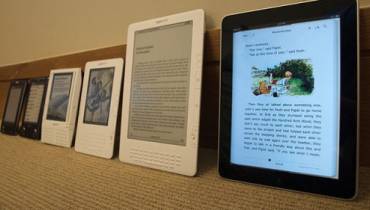Blazor vs Angular: The Epic Battle of Development Frameworks

Until recently, most software developers writing codes and building web applications have had to use no other programming language than Javascript.
But the web development arena is evolving quickly and now there is no need for you to depend on Javascript for all of your web app development projects. Why? Because there are some other contenders in the market that you can use easily for both client-side and server-side development.
These other web development contenders are the topic of our debate. In fact, they are the topic of debate among the entire software development community, because developers want to learn more and get detailed comparisons of Angular vs Blazor which can help them understand every aspect of these technologies and their effects on web development projects.
Many developers and business owners have already carefully studied these technologies and then chosen their sides. Some have opted for Blazor because it is backed by Microsoft .NET suite of services which allows you to run .NET apps in browsers without the need for any plugins or addons.
Meanwhile, others have chosen Google’s Angular framework because it's a component-based framework that is most suitable for developing scalable web apps.
Everyone has their reasons for picking their side, but now your turn has come. Here, in this article, we will discuss the basics of these two technologies and then go through their pros and cons for web development.
Let's dive right in on Angular vs Blazor…
What is Blazor?

Blazor is an experimental web development framework for .NET, written in C#. This framework enables you to write code that you can run on both the server and UI tier. Using Blazor gives you complete access to the .NET technologies which you can use to build feature-rich SPAs.
Blazor uses .NET Standard 2.0, which means that developers can target multiple platforms, including Windows PCs, Linux PCs, Macs, Android devices, and more with just one codebase.
Blazor also supports server-side rendering (SSR) so your view will be sent to the browser as soon as it's ready.
Advantages of Blazor
- Blazor runs on both the browser and server side. You can also write your application in any language like JavaScript or TypeScript that runs on the server side.
- It's easy to use because it runs on the server side and uses ASP.NET Core libraries and services such as MVC or Web API (for APIs).
- Blazor is a powerful tool that enables you to use Razor Pages, Razor Components, and Razor Pages in your Blazor application. If you use these tools combined then you can easily be able to write a cross-platform UI.
- Blazor is a Web Assembly library that allows you to write .NET code for the browser as if it was JavaScript.
- With Blazor, you can write your MVC-based web apps without having to know anything about DOM manipulation, event listeners, or Ajax requests.
- Another key benefit of Blazor is its ability to run offline — your app will work even if you don't have an internet connection. This is great for mobile devices because you can get work done without worrying about constantly checking your data plan.
Disadvantages of Blazor
- While using Blazor, you need an internet connection. You can't work offline. Because if the connection fails then your app will stop working. This is also the reason why the entire project is hosted on the server side.
- If you are using Blazor, then you also need to install ASP.NET Core. Without the support of the latter, you can't move forward with web app development.
- The execution of Bazor will depend entirely upon the weight of your application. So, if you have built a heavy app on Blazor WebAssembly, then your performance will surely be affected.
- In Blazor, the capabilities of the browser are very limited. Everything might be ok if your browser can handle Blazor. But if you are using a browser like an internet explorer, then you are in for a very frustrating long ride.
What is Angular?

Angular is a client-side app development framework that is used widely by developers around the world to create desktop and mobile web apps. It was built by Google and released in 2009.
The development framework is built on top of the discontinued AngularJS framework, and has been used by many big companies to build very high-quality applications.
AngularJS, which was discontinued on December 31, 2021, was the first version of the Angular framework. All subsequent released versions of AngularJS were called Angular.
Since then, Angular has established itself as one of the most popular JavaScript (TypeScript-based) frameworks in the market. As of 2022, Angular occupied the fifth place among the top 10 most used web frameworks among developers worldwide, according to Statista.
Advantages of Angular
- One of the biggest advantages of AngularJS that Angular is built on top of is that it's easy to learn since it follows the Model–View–Controller (MVC) pattern and uses an object-oriented approach to creating the user interface. This makes it easier to understand how your application works, especially if you're new to web development.
- Another advantage of AngularJS is that it comes with built-in support for mobile apps, which can make your applications appear as if they're running on a smartphone or tablet device instead of a traditional computer monitor or laptop screen. This makes it easier for users who might be using mobile devices to interact with your app without having to download any additional software or plugins.
- A particular advantage of Angular is its support for various languages such as TypeScript, Dart, ES6 (ECMAScript 6), JavaScript, Java, Kotlin, or Swift. This means that you can use whatever language you prefer while developing your app.
- Angular also gives developers access to services such as HTTP service
- The new and improved Angular framework provides support for both client-side and server-side rendering, dependency injection, and more.
- Angular also has a strong and vibrant community that offers each other support. It is a favorite framework for many companies, including Google, Facebook, and Twitter.
Disadvantages of Angular
- Angular can be difficult to learn. Even seasoned developers can face problems mastering this framework. It has a steep learning curve and very comprehensive documentation.
- Apart from that, Angular is a very opinionated framework which means you have to follow the instructions to the last letter, and there isn't any other way to do things. But once you master this difficult framework, it has proven it can be very rewarding.
- Some people have also complained that Angular is not a search engine-friendly development framework, saying it can be hard to optimize apps or websites build using angular for search engines. Unless you create the website on the server side, it would be hard for search engine crawlers to index it.
- Angular apps also tend to run slowly sometimes when the project bundle size grows larger than that of the framework. Fortunately, however, Angular does offer a convenient tool to optimize search engine crawling and indexing and server-side rendering, which allows applications to achieve fast loading and be SEO-friendly.
Conclusion
Angular and Blazor are both open-source and very reliable frameworks for building mobile and desktop web applications. Still, both frameworks differ very much. Understanding what these technologies are along with their strengths and weaknesses will help you choose the right one for your needs.
For frontend developers transitioning to Blazor, they may find it more challenging if they have never worked with any of the.NET languages. They would need to learn them first. That is the why you can easily find an Angular developer but it's hard to find a skilled Blazor developer.
But when it comes to choosing either one of the frameworks, it all comes down to what your requirements are. What do you expect from a framework? What are the resources you need for your project? Answer these questions and you will know which framework is best for you.

 Technical Consultant for a full stack development company.
Technical Consultant for a full stack development company.