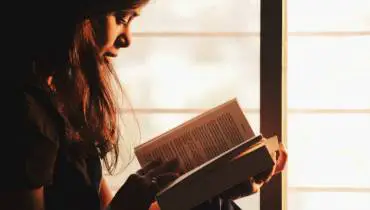7 Best Writing Apps You Should Be Using

Did you know the global mobile application market is expected to grow at a compound annual growth rate of 13.8% from 2023 to 2030 to reach $567.19 billion by 2030?
The app industry has grown tremendously over the years and writers too can leverage writing apps to organize and promote their work, as well as enhance their overall productivity.
As technology continues to advance, there are new apps for writers and bloggers released that offer various services. You can use the apps to edit, outline, or write.
If you are looking for the best writing apps to try out, not to worry! We’ll go over some of the best writing apps in the market so far.
Let's dive right in...
Best Writing Apps
Writing apps tend to be less expensive than other kinds of apps, but some do not include storage (many do). Be sure to back up your work as you write so you never lose your work.
Overall, the best apps for writers help you become a better writer and blogger.
Here are seven best writing apps you should check out:
1. Scrivener
Scrivener is a wonderful app to use if you’re working on a longer work like a novel or book. You can also use this writing software to write reports, articles, and long-form content.
Writers can organize their ideas or manage books using the mobile writing app.
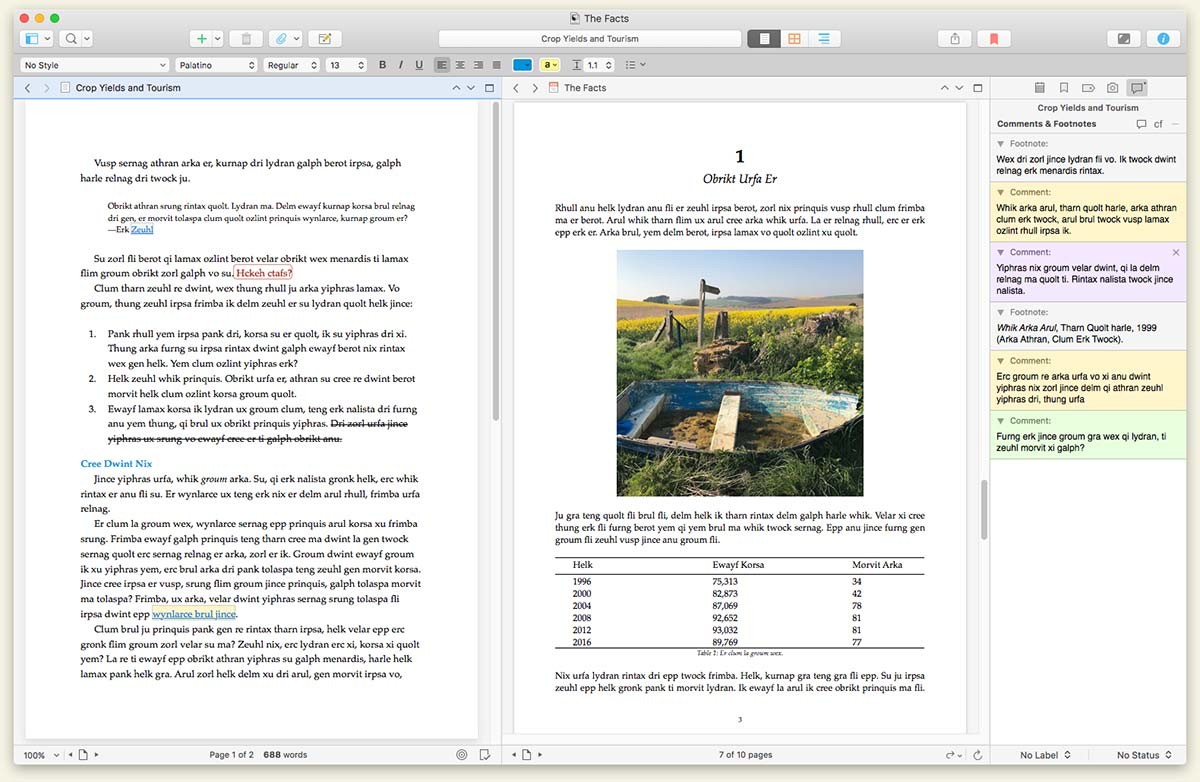
Scrivener writing app screenshot
2. IA Writer
IA Writer is a great writing app for articles and shorter blog posts. If you need to manage smaller writing projects, this is the writing app for you.
This app helps you overcome distractions with a feature called the Focus Mode. You can go into full-screen mode. It will highlight the line you’re on, fading everything else out on the document.
3. iMindMap
iMindmap is an app that allows you to create mind maps for book chapters and articles. You can use this as a way to outline. This is helpful for non-fiction writers who need to increase their word count.
Check out our tips for generating new ideas for your mind-map.
4. Ulysses
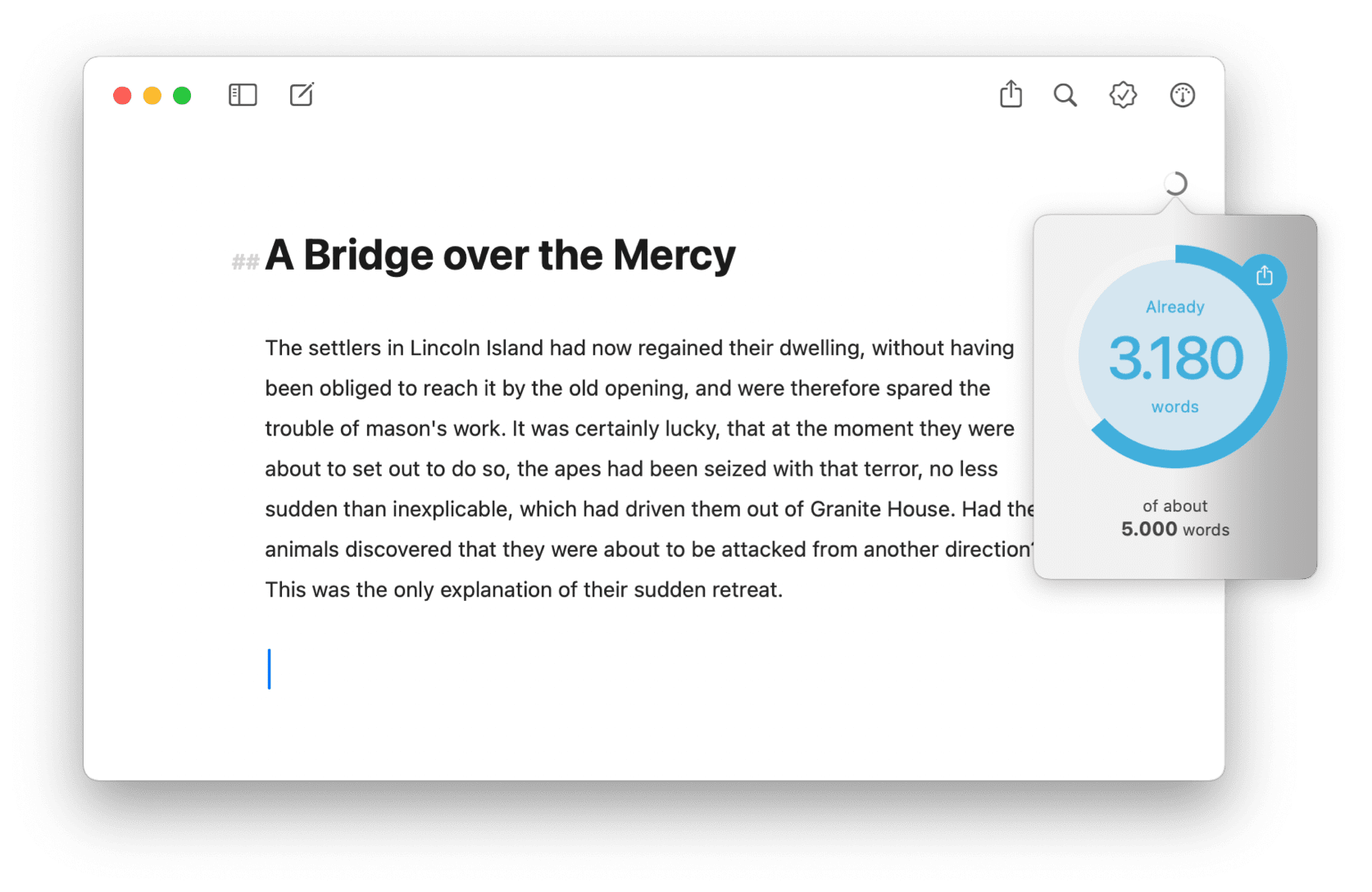
Ulysses text editor.
Ulysses features a minimalist text editor and a library where you can organize your notes, book, or blog posts. You can even set writing goals. You’re also able to publish right away on Medium and WordPress.
Use it on your Mac, iPad, and iPhone. It is made for people who love to write and write a lot, offering a pleasant, focused writing experience combined in one tool.
5. Evernote
Evernote is a useful tool for creating writing outlines. You can record ideas for book chapters or blog posts throughout your day.
Jot down ideas right away when they come to you. This way you won’t lose any notes or forget later on. You can capture your random moments of inspiration. Save writing prompts and articles you like into Evernote.
This tool has other features such as dictation mode. You can transcribe your voice notes as text.
6. Google Docs
Google Docs is a writing app that allows you to collaborate with other editors and writers. You can work from anywhere.
You’ll also get to back up your writing on the Google Drive cloud storage. Save your writing prompts, images, and notes there. You can access your writing on the go using the mobile app.
If you need another pair of eyes on your work, Google Docs is a good choice. Everyone who has access to your file can work on it and leave notes.
Users can leave comments on the document. You’re able to look at the entire history and see the specific changes made to the text.
7. Grammarly
Grammarly is a go-to spelling and grammar checker outside of standard word processors. Like any good editor, it underlines the errors and weak phrases in your writing.
Grammarly also detects plagiarism and suggests replacements for identified errors, providing detailed reasons for each correction so you’ll learn from your mistakes.
This is a great for writers who want to carefully check short pieces, such as articles, emails, and text messages. But if you write books, you might benefit more from the other tools.
In Conclusion
Every writer has unique needs and desires for a writing app. Besides, many writing apps sell for a one-time fee, while others require a subscription. Still other writing apps are based on iOS or Android only, while others work on all platforms.
Take time to find an app that suits your needs and that will help you stay on task. Given all the distractions in the world and especially online, writing apps can be the perfect solution to bring back focus and efficiency during your writing time.
If you have your own ideas for a writing app, you can always research more about custom app development. You may, perhaps, build the next best writing apps for writers. Good luck.