Best Free Writing Apps and Software to Enhance Your Craft

Writing is characterized by a continuous need to improve on one's abilities in the craft. As a writer, you want to get your hands on the best tools that'll ensure you are consistently improving on your trade and sharing the best writings possible.
The good news is that today there are numerous apps that can help you improve and share your writing confidently. However, some of these writing apps and software are not free. In fact, the premium writing apps can cost a pretty penny.
But you shouldn't despair. Why? Because you can find many alternative free writing apps that are just as good or adequate to help you improve your writing and editing.
Top Free Writing Apps and Software
If you want to take your writing to the next level, here're some of the best free writing apps that can help you write seamlessly and produce excellent writings.
1. Grammarly
Part of the writing process involves proofreading to correct errors and ensure your writing makes sense. Grammarly is a free web-based application that allows writers to check for various errors in their work.
The Grammarly app detects misspellings, punctuation error as well as errors in grammar. Hence, if you have trouble proofreading on your own it is worth it to check out the Grammarly free writing app.
The app also provided additional features such as checking for overused words as well as providing alternatives to those words so as not to saturate your writing with the same words. With Grammarly checker, your grammar, sentence structure and punctuation will definitely improve.
2. ProWriting Aid
This is an online based application that consists of an editor, a styling guide as well as a writing coach. Like the most other editing apps, ProWriting Aid highlights the potential issues in your writing. For instance, it provides tips on the use of abstract words as well as the transition of sentences.
These are features that your regular grammar checker will not provide. An additional advantage of using the ProWriting Aid writing app is that it intergrades with a number of common editing software.
You can integrate it with GoogleDocs, MS word, Chrome browser, etc. Due to its ease of integration, it can handle a variety of document formats. This makes it easy for a writer to upload their work.
Furthermore, when you upload a document, you get up to20 different reports regarding it. This makes it easier to improve the clarity and strength of your writing.
3. Living Writer
Living Writer is a new writing app for writers and novelists. It is accessible via your web browser, rather than using a word processor.
The app helps you with plotting, organization, smart story elements and more. You can arrange you plots and stories using boards much like Scrivener, a top paid app for writers of all kinds, including novelists, screenwriters, non-fiction writers, students, academics, and lawyers.
Living Writer also features a series of outline templates for popular story structures like the Hero’s Journey to help you plot and write your book faster.
4. LibreOffice
This is a free word processing app that can act as an alternative to Word.
LibreOffice provides writers with the same options as the regular word processing tools. However, LibreOffice provides writers with the opportunity to use more sophisticated features compare to other basic word applications.
For instance, LibreOffice provides writers with an array of different writing formats. The formats are easy to use and hence, you can easily write anything using the app. Whether you want to write a memo or an entire book, Libre office formats have you covered.
Hence, you will not make a mistake in formatting your document.
5. DiaroApp
For people who love documenting their lives in journals or blogging Diaro is the best free writing app for you. In a nutshell, this app is like an advanced digital version of a diary.
Diaro allows the writer to document and organizes their ideas as well as private thoughts. It has an additional feature that enables an individual to attach pictures and tag locations.
Furthermore, the free writing tool can also get integrated with your email as well as social media accounts. This makes sharing your writing much easier on social media websites.
The best part about this app is that it is password protected. Hence, you do not have to worry about anyone stumbling upon your private thoughts or confidential ideas for a book jotted down in the app.
6. Hemingway Editor
Writing consists of two key parts, expansion and contraction. The expansion part involves letting
your ideas flow from your head onto the writing without holding back or second-guessing. The contraction part involves streamlining what you have written down into something that is easy to read and understand.
In the contraction stage, proofreading is essential and thus you require the aid of an editor. The Hemingway editor scans through your writing and highlights the following issues:
- Sentences that are very had to read
- The use of passive voice
- Phrases that are complex and need simplifying
- The use of adverbs
- Sentences that are difficult to comprehend
In a nutshell, these are considered among the top deadly sins in writing.
Furthermore, the app grades the general readability of your writing based on the ease to read sentences as well as sentence structure. If you are writing for the web, it is advisable to aim for between grades 5 and 7. Grade 5 to 7 gets considered as the standard for web content writing.
7. Airstory.co
In addition to writing and editing, research is also a key aspect for a writer. Unfortunately, most free writing apps have yet to integrate research into their features.
However, if research is a key factor for your writing Airstory is the app for you.
Airstory allows you to work with two different planes on the interface. On the left, you have the area for documenting your research and on the right is where you put down the writing. The dashboard allows you to add notes, reference links as well as random ideas that you intend to use in your writing.
The concept may sound simple but there is no other free application that has been able to assist writers to organize and manage their writing and research on a single dashboard.
Conclusion
When it comes to using apps to improve your writing, there are at least four factors you should focus on: write daily, get feedback from other writers, review your work, and use the right tools that are easy and intuitive for you. With that covered, you are sure to improve your writing.










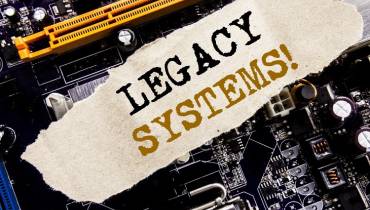









![Going On a Camping Trip? Common Problems to Prepare for [node:title]](/sites/default/files/styles/video_thumbnail_bottom/public/u134/prepare-for-common-camping-trip-problems-beforehand.jpg?itok=kMCs9P5b)