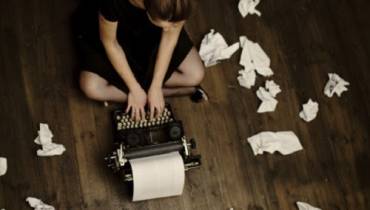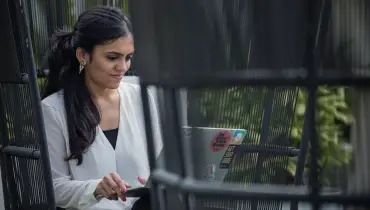7 Tips for Setting Up Your Home Office for Increased Productivity Post-COVID
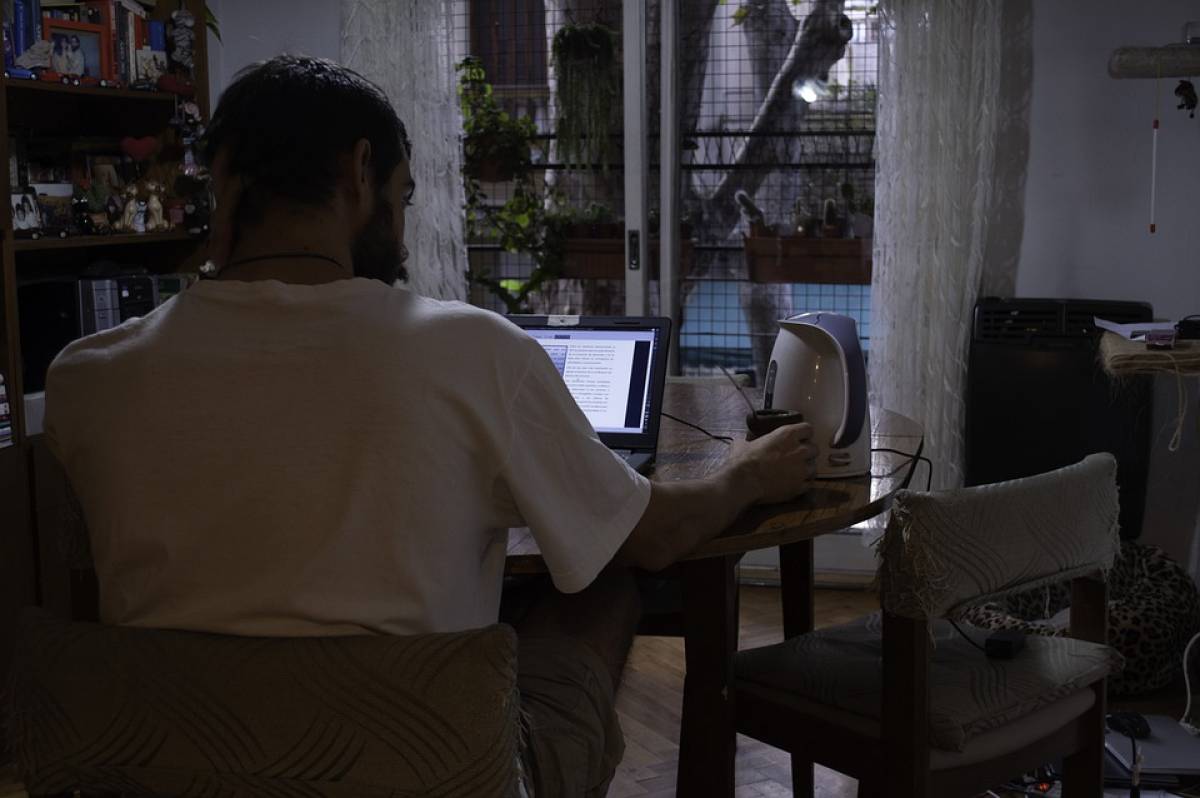
In the past, work from home (WFH) used to be such an improbable or even impossible concept. Even though freelancers have embraced this culture for years now, some people just can’t fathom the idea of how people can work in their own houses. Then, one day, the whole world began doing it due to COVID.
At the height of lockdowns, employees and businesses had no choice but to adjust to the situation. Suddenly, what used to be weird and seemingly impossible became the new normal. It’s not just during the lockdowns, too. Some businesses have decided that WFH is here to stay.
While there is a long list of benefits with WFH, one of the most glaring disadvantages is that employees face a lot of distractions at home. Because of this, a designated workspace is necessary so employees can get in the zone. People are now even buying homes with their home office or workspace in mind.
Influence of WFH on Home Buying Preferences
As more and more people work from the comfort of their homes, the real estate market is facing an inevitable shift as well. People are looking to live farther from the downtown since they don’t have to think about traffic.
Cities that have a huge employment density could also be affected, as people don’t have to move to these places to work.
Perhaps, the most glaring impact is the need for a home office space. Those who are looking for homes or apartments now prefer places that have an extra room they can convert into a workspace.
Tips for Building the Perfect Home Office
When turning a room or a little space in your home into a home office, it’s important to plan properly and invest in the equipment that you need.
Here’re some top tips and steps to set it up properly for increased productivity and success:

1. Choose a Designated Space
A space that is exclusively for work helps you become more productive at home. It eliminates potential distractions such as other housemates, the TV, or other background noises at home. A designated space tells the brain that it’s time for work, and nothing else.
A designated workspace should be separate from the hobby room, your bedroom, the living room, and so on. However, if you don’t have enough space in your home or your apartment, find a corner that will make you feel secluded from everything else.
It would also help if you positioned your workplace so that your back is turned against the rest of the room.
2. Plan the Space
Once you’ve found the right spot for your home office, picture out what it’s going to look like and where you will place everything.
This is important because you don’t want to go to the furniture store without a vision and—more importantly—measurements. Measurements are crucial to ensure that every single piece of furniture is not too big or too small.
If the space that you chose has a window, find out which direction it is facing. This way, you have an idea of how much sun the room gets, the harshness of the sunlight, and what time it is the brightest.
3. Be Mindful of Ergonomics
Ergonomics combines different sciences to ensure that everyone is comfortable. Through ergonomics, people can experience lesser fatigue and body aches.
When you spend hours working on a desk without thinking of ergonomics, you might end the day with neck, shoulder, and back pains.
For an ergonomic workspace, here’s what you need (or what is suggested):
- A laptop stand, a mount, or a stack of books, boxes, or bond papers. To avoid looking down and putting too much stress on the neck, the monitor should be at eye level. Hence, it should be elevated.
- An adjustable desk or a standing desk. The height of the desk should be low enough so that your shoulders don’t have to rise, and your elbows are at 90 degrees. Switching up between sitting and standing is healthier too.
- A wrist rest. Wrists should be flat while typing, especially when you’re typing all day. If you don’t have a wrist rest, a folded towel, a book, or anything that could level your wrists with the keyboard will do.
4. Let There Be Good Lighting
Lighting plays a big role in productivity and health. By regulating the body’s circadian rhythm, lighting tells the body when it’s time to stay awake and when it’s time to sleep.
A well-lit workspace is like telling the body that it’s time for work. Experts recommend having two sources of light in the workspace. The first light source is for the general brightness of the room.
At night, it could be the lightbulb or fluorescent light in the room. In the morning, natural light from a window should suffice.
The second light source is a direct light to the desk. A regular desk lamp should do for task lighting. The purpose of this light is to help you avoid eye strain while reading or working on your computer.
5. Go Shopping
Now that you know what you need for your new workspace, it’s time to buy them. You might find yourself doubting your shopping list. There might be too many things on the list, and it’s surely going to cost a lot.
However, think of your workspace as an investment. It’s where you’re going to spend most of your day when you’re working from home.
The gadgets and furniture will help you be productive at work, so you can deliver quality output. You’re also spending to avoid health issues such as body pain, fatigue, or chronic headache.
6. Put Everything Together
It’s time to assemble, drill holes, clean up, and put everything where it should be. Most importantly, keep everything organized. A messy workplace is distracting because it overloads the brain with stimuli. Instead of being productive, you’ll be even more stressed.
Consider putting away things that are not work-related—unless you feel like they help your workflow. Clutter can go inside drawers or storage boxes away from the desk so you won’t have to deal with it.
Make your decorations matter. For example, you can have plants in your office because they’re proven to alleviate stress.
7. Enjoy Your New Workspace
Take a few minutes to stand, walk around and appreciate your new workspace. Make sure your workspace is a place you enjoy being.
A designated workspace mentally helps you adjust to the workday ahead and eliminates distractions. Your dedicated home office space can make a world of difference.
Even when it requires effort, time, and resources, it’s worth it when you find yourself enjoying work because of your new workspace.