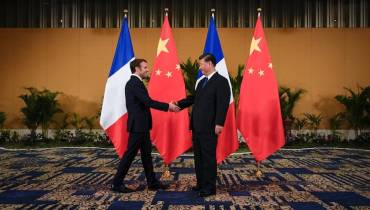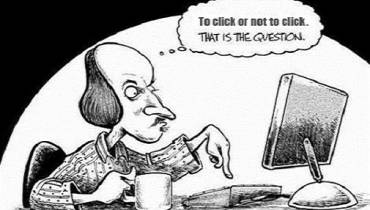MacBook Pro vs MacBook Air: 7 Exceptional Features & Distinctions

Late 2010 MacBook Air/Pro at Apple Store. Photo: nambon/Wikimedia Commons
People who are comfortable in using the Macintosh OS will always buy Apple computers. Depending upon your work, you can buy a MacBook or Mac PC. But many tech-experts are of the view that MacBooks are the most convenient when compared to the rest.
You can easily carry MacBooks from one place to another. And, regardless of certain issues, MacBook repair experts and centers are always ready to help in solving every MacBook problems.
Now, there are several versions of MacBooks available from Apple. And there is always a chance of getting confused when viewing a MacBook Pro and Air. They are so similar, and you will be impressed by their design and looks.
But, more often than not, you can only buy only one MacBook at a time, so embarking on a careful comparison is always helpful.
MacBook Pro vs MacBook Air: Key Points to Consider

MacBook Air
Without wasting any time, let’s dive into it straight away and highlight all the key details of both these exceptional gadgets. After this, you will be better informed and hopefully able to decide which one of the two Apple notebook computers you are more eager to buy.
I. Quick overview
Here is a quick summary of both devices:
The MacBook Air has a Retina display that measures 13.3 inches. The chip present inside is octa-core Apple M1. The volatile unified memory of this device is up to 16 Gigabytes. The battery life of MacBook Air is 18 hours non-stop. The storage capacity of the device is up to 2 Terabytes. The touch ID sensor is also there to deliver enhanced security benefits.
The MacBook Pro, on the other hand, has the same display, chip and volatile, and non-volatile memory capacities as Air. But, in terms of the battery life, MacBook Pro gets a slight edge as it gives backup up to 20 hours. Now, coming to the main difference, there is a touch bar present in the Pro. The bar consists of the battery, brightness, and touch ID icon. That is why some experts suggest that the MacBook Pro has a separate touch bar, as well as the touch ID. Without opening the touch bar, you cannot access the touch ID.
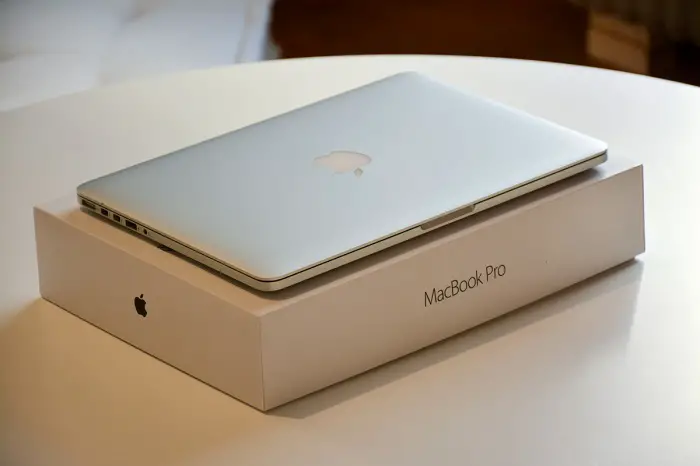
MacBook Pro
II. Power of computation
Looks and shine of the gadget will never define a system’s power. Its performance will define that.
The MacBook Air not only has the octa-core CPU, but also quadra performance cores and efficiency cores. The Graphical Processing Unit is also an octa-core.
The neural network engine is hexa core that has the ability to give you the rich AI experience to blow you away. These are the computational efficiency of MacBook Air.
The MacBook Pro version is very much similar to the Air.
III. Storage capacity
The MacBook Air and Pro come with the same storage variants; they are 256, 512 Gigabytes. If you want more storage space, then you can get 1 and 2 Terabytes of the storage facility.
The storage device facility is SSD (Solid State Drives) that actually delivers much better performance than that of HDD.
IV. Display details
A 13.3 inches retina display with IPS backlit technology is found on the MacBook Air. The pixel size of the display is 2560x1600. Some experts say the brightness is just too good as it contains 400 nits. The color expansion is in wide-angle with True Tone Technology.
In the case of MacBook Pro, everything is just the same except for the brightness. The nits quantity of the Pro version is 500—even better.
V. Weight and other measurements
The height of the Air is 0.41 to 1.6 cm. Whereas the Pro stands for 1.56 cms. The width and depth are all the same in both the devices. They are 30.41 cms and 21.24 cms.
Now, what about the weight? It plays a crucial role in the portability of a device for easy carrying purposes. The MacBook Air weighs 1.29 Kg, whereas the Pro weighs 1.40 Kg.
They’re both pretty light and easy to carry, although the Pro is slightly heavier—just.
VI. Sound quality
If you’re considering the MacBook Air, it has super stereo speakers. These speakers have the power to deliver superior quality sound with the help of Dolby Atmos playback system. The beamforming or the mirroring is developed through a three-mic array system, with the help of a 3.5-millimetre jack.
Interestingly, if you are keen enough you can note certain major differences between the sound system of Air and Pro. In the case of Pro, the stereo speakers have a certain dynamic range that gives a wide-angle sound quality- the support of Dolby Atmos playback system.
The array ratio of the Pro is the same as Air, with additional noise ratio and directional beamforming technology.
VII. Price and more
The pricing of both devices is more or less different with respect to different countries. Every country has a variation in import duties, service taxes, and such. So, you’ll need to visit your nearest electronic retail store to know the exact pricing in your area.
In the US, the MacBook Pro starts at $1,299 with 13.3-inch Retina display and the Air at $999 in the major retail stores, and they both usually have an international warranty cover.
Have you decided yet between the MacBook Air or Pro? Be sure to choose the one that meets your requirements best. And a reassuring aspect of buying a MacBook is that whenever you face any technical glitch, you can readily seek help from one of the MacBook repair service providers.