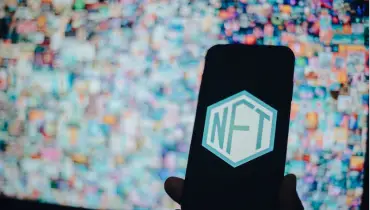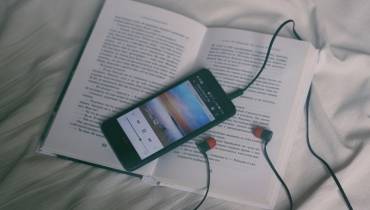How Do You Prepare a DIY Freelance Invoice?
![How Do You Prepare a DIY Freelance Invoice? [node:title]](/sites/default/files/styles/large/public/write-your-first-freelance-invoice.jpg?itok=FYlZ_aAh)
Freelancing is an exciting profession full of lucrative career development opportunities. It is also fraught with difficulties when it comes to financial stability, tax filling, and keeping track of invoices.
Still, many freelancers report feeling more secure in the industry today than in the years prior. A freelance survey showed 31% of freelancers earn $75,000 a year. However, 30% make less than $10 an hour during their first year.
While content writing, graphic design, and web development are examples of popular freelance roles that tend to pay off well in the long run, invoicing freelance clients remains a major challenge for many freelancers. To avoid legal issues and to charge your clients for the work you do as a freelancer, writing invoices for your clients is necessary.
So, what are the steps of writing Do-it-Yourself (DIY) freelance invoices, and how can you make the process easier for yourself?
Steps to Write a Freelance Invoice from Scratch
Here are some key steps and tips you can use to write a proper freelance invoice the right way and send it to a client:
Step 1. Outline your Invoice Header
Firstly, design your invoice header with basic information about your business/legal name. If you are a solo freelancer working from home, this section can include your professional correspondence information. It's advisable to use a sans serif font, 10-12pt, and make sure that all of your information is up-to-date and valid for bookkeeping purposes.
If you’re working as a legal body, you can add your logo to the header. Writing tools like Evernote and Grammarly can be useful for proofreading and avoiding formatting errors in your invoice header. Once you’ve defined your header, this section of the invoice can be saved for future use and standardized as part of your freelance invoices.
Step 2. Add Client/Contractor Information
Once you’ve outlined basic details about yourself, you should dedicate a section to your client’s business information as well.
Whether you work with a company or an individual client, their invoicing information format will be the same. You can follow a standard invoicing format in regards to this section of the document:
-
Client name:
-
Client address:
-
Client PO Box:
-
Client email:
-
Client phone number:
-
Client website:
-
Additional info:
This section of the freelance invoice is just as important as your own information. Your bookkeeper and bank will use the information to clearly track the transaction between two parties and help you tax your earnings easily.
Double-check your client’s information if you are unsure about any details since editing invoices once they are submitted is very difficult.
Step 3. Include an Invoice Code or Identifying Details
Including an invoice code or number will allow you to keep track of how many invoices you’ve written over time. An invoice number is more useful to you than to your client, but it is still an essential part of your freelance invoice.
If this is your first invoice, for example, you can start the invoice number as 001, 0001, or 1001. Similarly, if you provide a variety of services for your clients (software development, web development, etc.), you can use multiple invoicing sequences. For example, invoices starting with “1” can refer to software projects while “2” refer to web-based projects.
You can make the codes easier to track by adding small 1-3 word titles or details of whatever service you provided for that client. For example, an invoice code can look like this: “1001 – software QA testing.”
Step 4. Outline Date Prepared/Due
Next, outline the dates in which you’ve written the invoice, as well as when the payment is due.
While this might seem like a rudimentary section of the document, pay close attention to it. Both yours and your client’s bookkeeper will want to have precise information on when the invoice was written compared to the project’s conclusion.
Likewise, the due date for the agreed payment should be mutually agreed on between the two parties. Even a small clerical error can put your invoicing behind by weeks.
Keep a close eye on the dates relating to your contractual obligations and make sure they align with the payment reports you submit to clients. Once you fall into a pattern of diligently tracking time, freelance invoicing will become second nature to you.
Step 5. List Available Payment Options
As a rule of thumb, you should make as many payment options available so that the client can choose the most convenient option for them. This section providing available payment options should be as clear as possible to avoid any confusion for your client. However, you can also pre-arrange which payment option will be listed on the invoice by consulting with the client.
Freelance invoice payment options will typically include a bank account, Visa/Debit card, or other digital payment option like PayPal, Payoneer, or Skrill. Whichever option you choose, make sure to clearly state your account number so that the client can follow up on it easily and pay you quickly.
When you write this section of the freelance invoice once, it will be a matter of copying the information for future invoices.
Step 6. Outline Agreed Contract Payment Terms
If you’re working on a long-term project, you may want to get paid in advance or in installments based on agreed terms. These terms should be outlined in the freelance invoice for the sake of transparency and easier bookkeeping.
Following your section on available payment options, you should describe the terms of payment you’ve agreed on. This can be a simple one-sentence explanation stating that you will charge 50% of the fee upfront and once again after the project’s completion.
In case of more complex projects, you can outline each section of the project and charge different percentages in installments until the sum is paid. Make sure that the breakdown of your payment terms is as clear and informative as possible so that there are no double-meanings.
Step 7. Highlight Total Amount Due for Payment
Once you’ve outlined the terms of payment and your available payment channels, you should clearly state the sum you are owed. This will ensure that both your client and bookkeeper are clear on the breakdown you’ve provided for the work you’ve done. Writing freelance invoices is an exercise in patience – however, be sure to follow through with every detail.
The total sum due for payment can be highlighted in bolded letters or a square outline to add to its importance. It’s good practice to also write the amount you’re owed in letters as well as numbers to avoid any confusion on the sum.
The total payment due for your work is a piece of information equally important as every other on your invoice. Don’t treat any of your invoice details lightly, and make sure to go over each section thrice before submission.
Step 8. Provide Formal Note of Gratitude
Lastly, you can cap off the freelance invoice with a formal note of gratitude to your client for their time and professional opportunity they’ve provided. This can be anything from a simple “thank you” to a more complex thank you note, depending on how long you’ve cooperated.
Thank you notes should be kept short and to the point since invoices are primarily financial documents meant for payment and taxation tracking. However, no one will stop you from extending an olive branch to your client and saying “thanks” for the work you’ve done together.
You can go a step further and mail your client the invoice physically in a quality envelope or on a special flash drive. This can improve your reputation as a freelancer and paint a very positive image of your professional conduct. But, these forms of gratitude should be kept for high-end clients so that you don’t splurge or go out of your way for each client.
Make Invoicing Easier Using Dedicated Accounting Software
If you’re unsure about any of those steps, or for an abundance of caution to avoid legal miscommunication or taxing problems later, you can always consult a certified accountant. Alternatively, you can simply use a dedicated accounting/invoicing software tool to make the invoicing process much easier.
Many invoicing/accounting software solutions dedicated to this particular task are available in the market today. Professional invoicing and accounting software such as Less Accounting can ease you into invoice writing and freelance bookkeeping.
Some of the benefits of using a dedicated invoicing/accounting software rather than manual DIY invoice writing are:
- Precise and up-to-date books in regards to your freelance projects
- Dedicated bookkeeper who will monitor your account and advise you
- Automated monthly delivery of reviewed transactions
- Taxation-ready report delivery based on your needs
- Save precious time and resources each day and focus on your work
Common Mistakes to Avoid When Writing Freelance Invoice
Writing your first invoice is only difficult until you create the basic outline and details of the invoice. Subsequently, you can copy/paste a lot of the information you’ve already written down, making the invoicing process much faster and structured.
But, as you might expect, there are some common invoicing mistakes you should be aware of and avoid going forward in your freelancing career. Let’s cap off with some invoicing mistakes to avoid.
Remember, invoices should not be treated lightly as they are vital documents relevant to your bookkeeping and yearly taxation. Pay close attention to them and avoid these common mistakes:
I. Writing but Not Submitting the Invoice
Sometimes you may forget to submit an invoice you created. While not an earth-shattering mistake, failing to submit your invoices to clients will set back your payment by several days, weeks, or even months.
Make it a habit to review the invoice, sign it, and then send it to your client for payment approval as soon as it’s written.
II. Poor Service Breakdown
Based on how long-term or extensive your services are, you will want to break the payment down as best as possible. Don't gloss over the details of the services you have provided.
Itemize each type of service you’ve provided the client with, the hours you’ve spent, and any materials or digital goods you had to pay for.
Different freelance projects will require different item breakdowns, so take your time and describe each action you took and how much you charged for it.
III. Not Reaching Out After Invoice Submission
Lastly, your clients are undoubtedly busy with their own daily routines and business obligations to keep checking their inboxes ad addendum.
So, once you send the invoice, also send the client an email alert. Or, pick up the phone and contact the client. Ask about their day and how satisfied they are with your work before you let them know the invoice is waiting for their final approval.
Failing to follow up on your invoice can set your payment back and cause you to wait unnecessarily longer – be proactive instead.
In Conclusion
While it may seem daunting at first, freelance invoicing is very doable from the comfort of your own home office. Just approach invoicing in a systematic and methodical manner and avoid common invoicing/bookkeeping mistakes.
Be responsible in your freelancing career and keep track of your finances – the rest will fall into place sooner or later.