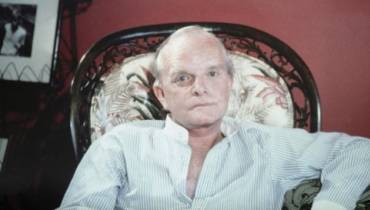Best Practices for Reporting & Documenting Software Bugs

While developing software, handling and solving bugs are inevitable. Bugs can cause delays, financial losses, and even frustrations for developers and users.
In this post, we’ll highlight some best practices for reporting software bugs for everyone's ease. These techniques help developers track progress efficiently, communicate issues, and deliver high-quality products.
However, there are different types of software bugs that developers deal with while developing software. We will also discuss best practices for reporting and documenting different types of software bugs, such as logic errors, syntax errors, integration issues, etc.
So, let's begin with the types of bugs and best practices to solve them.
Types of software bugs
Primarily, there are different types of software bugs. Here's a brief information on each type of bug:
- Functional bug: A functional bug means a component in any project that doesn't work.
- Logical bug: When there's any misconception in the logic, then there are chances of errors happening in the software.
- Syntax bug: When there's any error in the syntax of the code, the program might not perform well.
There are different types of bugs like unit-level bugs, calculation bugs, system-level bugs, out-of-bound bugs, etc.
Solving these errors can definitely become easy if developers implement best practices for reporting and documenting the software bugs.
Best practices for reporting software bugs
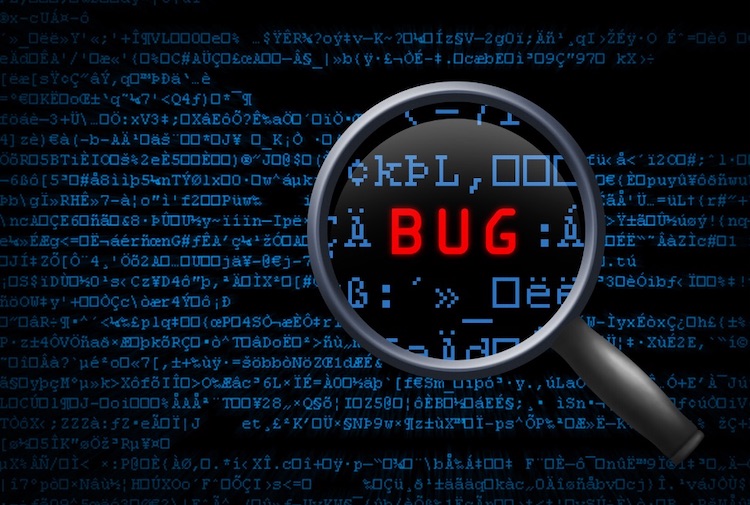
Here’s a comprehensive list of best practices for developers to follow when reporting software bugs:
I. Reproduce or copy the bug
Copying or recreating the bug is important as it allows developers to see the issue first-hand and realize how it affects the software. By consistently recreating the bug, developers can also know whether the error is a one-time occurrence or a recurring problem.
Reproducing the bug includes identifying the determined inputs or actions that trigger the problem. This may require following a specific process of steps, entering particular data, or using certain features of the software.
Once the process to reproduce the bug is identified, it can be easily shared after proper documentation with developers to help them understand and fix the issue.
This process can become challenging, especially when the bug is intermittent or hard to replicate. However, it is essential to give clear and detailed steps to reproduce the bug to ensure that the developers can understand and solve the issue.
II. Provide a clear and concise description
When reporting any software bug, providing a clear and concise description is important to ensure the development team can recreate and understand the issue quickly.
A clear and precise description should include the following elements:
- A summary of the error: Begin by summarizing the problem or issue in one or two sentences. This summary should describe the symptoms of the issue or bug.
- Detailed information of the issue: Provide detailed data about the issue, that includes any error messages or warnings that show the steps taken to recreate the issue and any other relevant information that may help the development team make and understand the issue.
- Details about expected behavior: Explain what should have happened and what actually happened. For instance, if a button was clicked, what should have occurred, and what happened instead?
- Impact: Explain the impact the bug is having on the software and how it is affecting users.
III. Avoid assumptions
Avoiding assumptions when reporting software bugs is a best practice that involves providing clear and accurate information without making assumptions about the cause of the bug. This approach is essential because assumptions can be wrong and misleading and prevent the development team from identifying the root cause of the issue.
Everyone's time is valuable. When reporting a bug, providing clear and accurate information is essential to ensure that the development team can address the issue efficiently. Making assumptions can cause delays and waste valuable time.
Providing detailed information is essential for the development team to understand and address the issue effectively, and making assumptions can cloud the facts and cause delays. By avoiding assumptions, you can help the development team identify and address the problem quickly and accurately, ensuring that the bug is resolved efficiently and effectively.
IV. Avoid using too much technical jargon
When reporting and documenting software bugs, it is essential to avoid technical jargon and use plain language that is easily readable and understandable. This is a best practice because:-
- Jargon can cause confusion: Technical jargon can cause confusion and misunderstanding, leading to delays in addressing the issue. Using clear, concise language can help prevent miscommunication and ensure that the development team understands the issue accurately.
- Only some people have technical knowledge: The development team may include people who need to become more familiar with technical jargon. Using plain language can help ensure that everyone can understand the bug report and work together to address the issue.
- Accessibility: Using plain language makes the bug report accessible to a wider audience, including people with disabilities or language barriers.
- Consistency: Using plain language can help ensure that everyone is consistent in their understanding of the issue. This is particularly important when multiple people are reporting the same issue or working on a solution.
- Improving communication: By avoiding technical jargon, you can improve communication between the development team and the end-users, who may not have technical knowledge. This can help ensure that issues are reported accurately and resolved efficiently.
By avoiding technical jargon, you can improve communication, prevent confusion and misunderstandings, and ensure that the issue is addressed accurately and efficiently.
Using plain language is an essential best practice in software bug reporting that benefits both the development team and end-users.
V. Deploy a bug racking system
A bug tracking system (BTS) is a tool used by development teams to manage and track reported software bugs/issues. Using a bug-tracking system provides several benefits, including
- Organization: The bug-tracking system helps developers to organize bug reports on the basis of priority, severity, and other criteria in order to ensure that high-priority bugs are looked after first.
- Centralized location: All bug reports are stored in one place, making it easy for developers to manage and access them.
- Collaboration: The bug tracking system helps developers to share information on bugs, which minimizes duplication of effort and ensures that every member is working towards a similar goal.
- Monitoring progress: This tool provides a way to monitor the progress of bug fixes and updates. It also ensures that the development team is making progress toward resolving the issue.
- Accountability: The bug tracking system tracks who is in charge of which bug, ensuring that issues are not overlooked or forgotten.
- Historical data: The bug tracking system stores historical data on bugs, providing insight into past issues and helping to identify patterns and recurring problems.
Using a bug-tracking tool can ensure that bugs are adequately resolved, documented, and tracked. Providing developers with a centralized location for bug reports streamlines the process of identifying and fixing issues, resulting in a more efficient development process and higher-quality software.
In conclusion
Effective reporting and documentation of software bugs are essential for ensuring the development of high-quality software products. By following the best practices we have discussed above, developers can work more efficiently and effectively to identify, reproduce, and resolve bugs.
These best practices can help improve communication and collaboration between development teams, end-users, and stakeholders, resulting in software products that are more reliable, secure, and user-friendly.
By implementing these best practices in software bug reporting and documentation, developers can save time, and resources, and enhance the overall quality of software products, ultimately providing a better user experience.



![9 Tips for Managing Your Online Writing Projects Efficiently [node:titile]](/sites/default/files/styles/thumbnail_rectangle/public/open-book-laptop-online-writing-tips.jpeg?itok=iq4PIT7b)