9 Web Design Mistakes That Are Hurting You Without Realizing It

Before we get into any details, take a moment to objectively review your website. What score would you give your site on a scale of one to ten?
Whether you designed your website yourself, or you opted to hire a web designer, it’s essential that you inspect your website for effectiveness. Nearly 64% of small businesses had a website by the beginning of 2018. That shows you how much competition there is out there.
If you are wondering whether there is such a thing as a bad website, yes bad web design does exist. We will show you in a little while how such sites look.
But first let’s look at why your website needs to have a good design.
Importance of a Good Web Design
Since the coming of dynamic websites and CMS platforms, sites have become one of the most interactive places on the internet. Therefore, businesses are using websites to not only communicate and sell their services and products, but also engage their clients and prospects.
Bad website design means clients cannot communicate with the website administrators and team, find a product they are looking for, or even access more information on offered services. This will point blank hurt your business.
As we know, the website acts as an online office for your business; if clients find your site complex to use, they will lose trust in your products and services as well. Heck, they won’t even give your site a second longer to figure out what it’s all about.
The development of the internet has made humans extremely selective because they know, someone out there, has an organized site that can serve their purpose in seconds. You definitely want to be that someone if you’re looking to convert your site visitors to clients.
In that case, make sure you are avoiding some of the most common and worst mistakes in website design.
The Most Common Mistakes in Website Design to Avoid
Here are nine mistakes in web design that are hurting your business and bottom line without you even realizing it.
1. No Call to Action Button and Text
Your website pages have no call to action sections of texts and buttons that prompt readers to make a purchase or contact your business.
When selling a product, write down copy that will instill the ‘need to purchase’ in your prospects. If a button follows this text to the product page, you are one step closer to turning your prospect into a buyer.
2. Cluttered Homepage
Your home page lacks a clear and neat introduction to what your site and business offers.
The home page is the receptionist to your online office; it MUST have a brief of what you are offering as a business, news site or blog. If a prospect cannot understand your business in the first five seconds after clicking your URL, consider that prospect a lost lead.
Make use of white space to keep your page neat and readable. Showcase what your website is about in sections representing each page of your site. Have a theme color or two that you can carefully switch up in each section, but keep the background clear of images and advertisements.
3. Poor User Interface (Navigation)
There’s no easy way to navigate through each page of your site. A navigation bar might be available but with links that are not correctly redirecting to their respective pages.
For lengthy web pages, consider having the following;
- A fast-scroll button that flashes through the page to the header section
- A navigation menu at the footer area
- A sticky menu that maintains position as one scrolls down a page
4. Lack of Links and Buttons in Your Site
If your website does not utilize links and buttons, then it’s considered one of the most poorly designed websites. Yes, your navigation bar may be excellent. However, you still need to make your prospects’ experience easier by attaching buttons and links to text to redirect them to relevant pages like; registration or login page, blog posts, and shop among others.
Make sure each link is working and have different colors for the following;
- Links and buttons
- Clicked links and buttons
- Hover on the link and so forth
5. Your Website is Not Mobile Friendly
In 2018, 52.2% of global website traffic came from mobile phones; making mobile users more than desktop users. If your website is not responsive enough to perfectly fit a mobile screen without losing resolution, then you need to re-design it.
With the different screen sizes and resolutions for future technology, designing a responsive site caters for them all.
6. Your Website’s Font Size Is Wanting
If a reader has to squint to read content on your site, then you have not only strained their eyes but also lost their sense of understanding. How? Their brain is focused more on managing to read the words and less on understanding what the words mean.
Choose from thousands of available fonts online and pick a neat one with simple-written letters. Back this font up with the right font size.
7. Your Website Loads Slowly
It takes three seconds to load a well-designed website and the same amount of time to lose a prospective client. According to Google web speed standards, readers grow impatient when a page takes forever to load its contents.
A page with images, videos and long posts takes longer to load compared to others. This means that if your website has no videos or hundreds of graphics, it should load in at least 0.5 seconds.
When it comes to loading speed, we do not consider factors like internet connection and speed. A prospects internet connection is out of your control. Consult a web design expert for proper ways to increase site speed.
8. Your Site is Not Secure
Your website is HTTP and not HTTPS. Check your site URL to confirm if it is https. HTTPS sites have a locked padlock icon just before the domain URL meaning the site is secure for use.
Browsers like Google Chrome now label sites without https as insecure sites. Such a disclaimer from a popular browser can cost your business’ reputation.
To achieve website security, you need an SSL certificate. Request this certificate from your hosting provider.
9. Banner Ads are Cluttering Your Site
As earlier mentioned, do not include adverts on your home page. This is because the homepage is meant to capture your prospects attention and not to drive them away from your website before you convert them.
When it comes to other pages in the site, avoid cluttering with advertisements. Some websites are ad-filled so much that it’s a hustle to read through the information presented.
If you must have an advert, have one or two on one sidebar, one above the header or one after the post, but not all at once in one page. Dumping ads also makes a prospect feel more like a paycheck.
Aim for Exemplary Web Design
If you are not able to design a good website, you can hire a web design expert to ensure you avoid bad web design practices that hurt businesses online.
Search engines also regularly update their algorithms, rewarding properly designed, SEO and user optimized websites with high ranking. This means that either you or your web designer must be on top of technological trends to always optimize your business for maximum effectiveness.













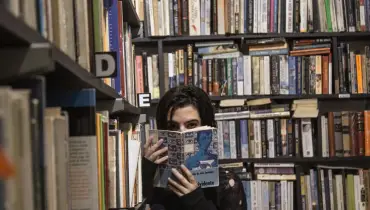



![[node:title]](/sites/default/files/styles/video_thumbnail_bottom/public/man-florida-house-sold-sign-raltors-license.jpeg?itok=1M9PrpuZ)

![Can Pets Get Covid-19? How to Take Care of Your Pets During the Pandemic [node:title]](/sites/default/files/styles/video_thumbnail_bottom/public/dog-female-pet-owner-covid-care.jpg?itok=eLmbfN0W)
