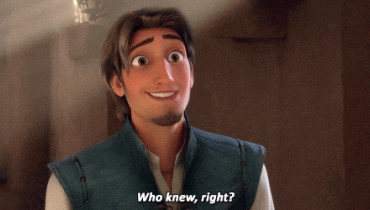5 Productivity & Time-Saving Hacks for Writers

Whether you are a full-time writer, part-time freelance writer, or a hobby writer, you probably agree that writing can be a daunting task. It requires a lot of patience, effort, and hard work.
To become a successful writer, you need immense dedication to your job, good writing skills, and proper time-saving and productivity tips and tricks to manage your everyday tasks better.
When you write a blog or an article for a client, for example, there’s usually a deadline for turning in the work. Failing to stick to set deadlines and not delivering projects on time can be very bad for client retention and your reputation as a professional writer.
That’s why you need to learn how to be highly productive and apply good time management skills to maintain a good reputation that attracts more clients and fans.
Productivity and Time-Management Strategies for Writers
Here’re some productivity and time-management strategies and hacks you can use to do your job effectively and maintain your professionalism as a writer:
1. Create a writing schedule and set a timer
A strict writing schedule is necessary to keep your workday organized and prevent you from going beyond the time set for tasks. Set a particular time for writing and don’t fall for the ‘I’ll do it later’ excuse to finish your writing tasks on time and within deadlines.
Setting a timer for yourself can also help speed up your writing. For example, if you set it to 30 or 60 minutes, it’ll help you write faster in order to finish within those 30 to 60 minutes.
When writing at your set time, avoid distractions. Don’t log into your Facebook account or start browsing the internet. Switch off your phone or put it on silent during the scheduled writing time so that the entire time is dedicated to only writing.
Leverage time scheduling apps like the Focus feature introduced by Monterey or macOS 12. The feature is aimed at helping you focus on the task at hand and remove all interruptions.
2. Use voice-to-text dictation software
If you are not satisfied with your writing productivity and typing speed, you can always try voice-to-text software or dictation software to increase your productivity.
With voice-to-text software, you don’t have to type manually by hand anymore. You can simply speak or dictate into the software to write both long-form and short-form content.
Modern voice-to-text software can even allow you to operate your computer via spoken or voice commands. Furthermore, the software can allow you to write while you are on the go or moving around.
If you are using Windows, some notable dictation software includes Google Docs voice typing for dictating in Google Docs, Windows 10 Speech Recognition, and Gboard.
If you are a Mac user, one of the best dictation software is Apple Dictation. It is a free application for all Apple devices.
3. Leverage keyboard shortcuts to write faster
When writing on your computer, you have to keep moving your fingers from the keyboard to your mouse and vice versa when typing, which can waste precious seconds if done unnecessarily that add up to minutes or even hours wasted over time.
Leverage keyboard shortcuts to move your mouse and fingers on the keyboard as little as possible and type faster. Some handy keyboard shortcuts you can use on Windows PC to type faster while writing include:
- Control + X = Cut command
- Control + V = Paste
- Control + Page Up/Page Down = Toggle between tabs quickly
- Control + (any number) = Jump to specified tab. For example, Control + 1 goes to tab 1.
- Control + W = close a tab
- Control + K = Hyperlink a piece of text
- Control + F = Quickly find a string of text, instead of having to go through the entire document
If you are a Mac user, use Command instead of Control for the above-mentioned keyboard shortcuts to work. You can even create custom shortcuts for your convenience on iOS.
4. Tap spelling and grammar tools
Spelling and grammar check functionalities are built-in in virtually every word processor tool or program worth its salt in the market, including Microsoft Word.
If you use Microsoft Word to write, you can also download and install various add-ons in to the word processor to enhance your writing process, such as Word Suggestions that helps in automatically suggesting words before you type the full world to increase typing speed.
There are also various third-party grammar and spelling tools online that you can use to proofread and edit your writings for grammar, spelling, and style errors. This means that you don’t have to go over every line of text manually.
Editing tool like Grammarly, ProWritingAid, and Hemingway Editor allow you to simply paste the text into the software and it’ll highlight areas that require editing that you missed. That speeds up editing and can greatly improve your texts.
Moreover, you’ll find tools online that help you find free images online so that your article or content has a completely different and appealing look.
5. Use browser tricks
While writing, you’ll often need to use your web browser for research. It is important to also learn quick ways to use browsers to reduce time and maneuver your way around effectively.
For example, start using browser tabs instead of windows. That’s because it's much easier to switch between tabs without always having to use the mouse than switching between browser windows.
Moreover, you can reduce the time spent on your web browser by setting it to automatically open commonly used pages when your browser starts, as well as grouping tabs for your research.
All these tips and tricks will greatly boost your productivity and help you save time when writing so that you have adequate time to dedicate and focus on producing your best writings.