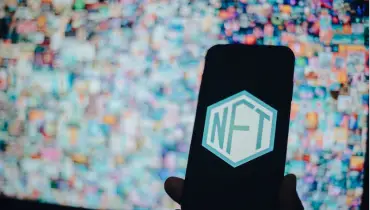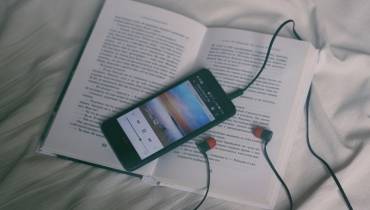4 Things You Should Know About Ransomware (& How to Avoid It)

Cyber threats are nothing new in the age of advanced technology, but they are no less detrimental to their victims. Most cyberattacks can do untold damage, ranging from electrical blackouts to information and data theft, disrupted systems and economic losses.
Common cybercrimes include phishing, Trojans, ransomware, malware, Distributed Denial of Service Attack (DDoS), and data breaches. These threats could come from anyone, anywhere, any time.
Malicious actors that serve as the root cause of cyber attacks include terrorists, hackers, industrial spies, organized crime groups, discontented insiders, and even business competitors.
It is important to note that these attacks are never static. They evolve just as technology advances, becoming more sophisticated and potent. As a result, caution, protection, and constant vigilance are required for anyone with a presence online.
To protect yourself against these cyber threats and remain vigilant, you need to know what you are up against. In this post, we look at ransomware, perhaps the most dangerous of all computer malware. It is especially threatening because of how it works and the effects it has on its victims.
So, what exactly is a ransomware, and why should you be wary of it?
Ransomware - How It Occurs, and Its Consequences
Imagine this, sadly, too common scenario: You are having a normal day at work, performing your duties and wondering what to get for lunch, and then suddenly you receive an email that seems important. You click on it and open some links. Sometime later, you notice your computer getting slower than usual. What is more perplexing to you, you cannot access files and documents that you had no problem accessing before. Things continue to go downhill from here on.
A message from unknown persons arrives, confirming your worst suspicions – you have been infected with ransomware, and you are being asked to pay for it to go away with a digital currency or you'll lose your files forever. It is a classic form of cyber security breach and criminal blackmail that can be very frightening. It's ransomware.
The FBI defines ransomware as a malicious software or malware that restricts access to your computer files, systems, or networks. What is worse, the attackers demand payment for the return of access to your own computer.
Businesses are the most badly hit by ransomware, losing billions of dollars in the process. In 2022, 493.33 million ransomware attacks were detected worldwide, with ransomware expected to cost its victims around $265 billion annually by 2031. On average, more than 4000 ransomware attacks occur daily, according to the FBI.
The Bullish Nature of Ransomware

To help you understand the bullish nature of ransomware and prompt you to take it very seriously and remain alert at all times, here are four critical things you should know about the cyber threat:
1 - Ransomware can infect any device and penetrate many defenses
Most of the time, victims unknowingly get ransomware on their devices. Ransomware can come as an email attachment, a link, an ad, or even a simple website visit.
All the cyber criminal needs is to load the ransomware code onto your computer, allowing it to lock or encrypt your data and making it inaccessible from your end.
2 - Most ransomware victims realize they are infected when it is too late
Since ransomware can be stealthily introduced to your device, you might only discover your computer is infected when it is already too late.
You have lost access to your fate and files, and a message appears telling you an attack happened and you need to pay ransom.
3 - Majority of ransomware attacks happen to Windows users
The type of operating system (OS) you use can make a difference when it comes to ransomware attacks. Windows users are more vulnerable to this particular type of cyber attack than iOS users.
The threat is especially high on older versions of the Windows operating systems like 7, 8, and Vista due to the flaw called, “BlueKeep,” which can be exploited by hackers.
4 - Paying the ransom does not guarantee the restoration of files
Many individuals and businesses make the mistake of paying the ransom demand. Unfortunately, victims of this scam still fail to get access to their data even after they pay off extortionists.
In fact, paying the ransom demand could be another way to hand over more sensitive information to the cyber criminals, including one’s personal details and banking information.
The FBI believes paying the ransom demand only encourages perpetrators to look for more victims and motivates other attackers to do the same.
Best Ways to Prevent Ransomware Attacks
While there is no single way to eradicate ransomware attacks and threats, you can do a lot to diminish their occurrence and -even better - avoid them altogether.
Here are some top ways to steer clear from ransomware attacks and keep your data safe:
1- Stay up to date with ransomware trends
Constant vigilance is the best course of action. You can do this by being aware of ransomware threats and understanding how they work.
It is ideal to learn about the latest ransomware trends so you can better formulate a strategy to secure your data and systems.
2 - Think before you click
Most ransomware threats come from emails. Something as simple as scrutinizing emails sent to your account before opening them can go a long way in alleviating danger.
Emails from unverified sources are worthy of your suspicions. If you are unsure, reach out to the sender via another means and confirm whether they sent a particular email.
3 - Ignore embedded links from unverified sources
Hackers have long made use of this trick to compel victims to download ransomware. Embedded links could be so common if you are always in front of your computer.
However, not all links are safe for clicking. They could be used to trick you into allowing ransomware into your system.
4 - Back up your files on a regular basis
Data backup is important for every individual and business that uses a computer and smart devices. With file back ups, you'll be able to restore or deploy a recovery plan if worse comes to worst.
Make sure to isolate your backups from your computer network for more protection as networks can also fall victim to ransomware.
5 - Update your operating systems to the latest version
Outdated OS and software could be more vulnerable to ransomware attacks. It is important to keep these updated, as it can help reduce exploitable entry-points for attackers.
In Conclusion
No computer is invincible to cyberattacks. But prevention is always better than cure.
As an online user, it is your responsibility to protect your data and systems from such cyber threats through awareness and attentiveness. Attacks might get more sophisticated as time goes by, but employing caution and presence of mind at all times will mitigate the risks.
Seek the help of authorities like the FBI if you fall victim to ransomware. The agency encourages ransomware victims to request help or file a report instead of giving in to ransom demands.