Fix These Maintenance Issues That Slow Down Personal Computers

The days of sitting in an office, surrounded by piles of paperwork on all sides, are long over.
Computers have changed how we work forever, allowing for a more organized and efficient workforce. With a computer, you can back up documents to the cloud, send shared files over email, and keep offline chaos to a minimum.
To truly rake in on the benefits that computers offer, you must learn how to maintain your digital tools, just as you look after any other part of your life.
Investing in everything from a clean and decluttered digital desktop to an up-to-date operating system will help keep your productivity levels high, particularly when you rely on your computer and digital devices on a day-to-day basis.
Maintenance Tasks to Maximize PC Productivity
Here are some top maintenance tips to keep in mind when your role revolves around using your computer most of the time.
1. Stay Up to Date
One of the easiest ways to keep your computer clear of issues and ensure that you’re getting the best experience out of your operating system is to keep your software up-to-date.
Every so often, you might notice that Windows asks you to agree to an update to patch your computer. While this might have been a pain just a few years ago, Windows 10 updates are super quick nowadays, especially if your OS is on an SSD.
But can’t you just skip these from time to time?
Every update that rolls out to your PC patches vulnerabilities in your OS eliminates problems and gives you access to new tools and code that will make your digital life easier.
You won’t even notice updates most of the time, but without them, your risk of viruses, malware, and functionality issues goes up astronomically.
The good news?
You can automate your updates so they happen in the background whenever patches become available for your software and OS.
Once you set it up, notifications they are available won’t bother you - updates will download and install on their own.

2. Implement Mini Habits
Maintaining your computer and improving your productivity doesn’t have to be as complicated as it seems.
Some steps you can take are relatively large, such as learning how to use new software as it arrives on the market to stay ahead of the digital curve.
You can also take small steps too.
“Mini habits” are a great way to declutter your life and improve your organization levels, without adding too much extra work to your plate.
A mini habit is a small but positive behavior that you can implement in your daily schedule.
For instance, rather than learning how to use a new program each day, you tell yourself that you’ll delete one file from your desktop a day so that the extra files don’t slow down your hard-drive.
Or you can learn how to troubleshoot common problems on your operating system – one hack at a time.
The great thing about mini habits is that they’re so small and easy - there’s no excuse for not doing them.
You can’t tell yourself you don’t have time for something that will only take a couple of seconds!
Mini habits for computer maintenance could include:
- Deleting one unnecessary item from your desktop each day
- Decluttering your email Inbox by deleting messages you don’t need
-
Unsubscribing from an unnecessary newsletter each day
3. Upgrade Your Internet Connection
Here’s a quick way to maintain your computer's performance levels and boost your productivity with very little effort.
Check your internet download and upload speeds online and upgrade your connection if you’re not getting a high enough performance.
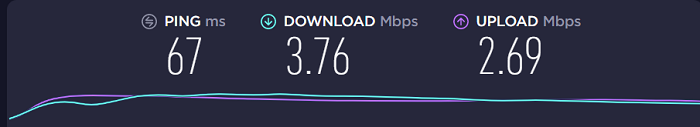
Although it might cost you a little more to get a better connection, faster internet speed will eliminate a lot of the common problems you experience every day with emails not sending fast enough, documents do not load, and so on.
With a quick internet speed, you’ll also be able to access the downloads you need quickly when you need additional information to do your work.
This means that you can go through projects much faster, then delete the files and folders you no longer need to clean up your system.
When you’ve got a more stable internet connection, you can also improve your digital security by setting your computer to automatically send backups of your essential files to the cloud whenever you create them on your desktop.
This gives you an extra layer of safety for your business, and it also means that you don’t have to rely as much on physical files that cause clutter around the office!
4. Get Ready for the Worst
One of the worst things about dealing with a technical issue in today’s digital world is waiting for someone to be available from the IT team to help you out.
When you’re just sitting there waiting for someone to get back to you about the fact that your computer keeps rebooting or your OS won’t start, your stress levels are going through the roof.
You’re in limbo, unable to get your work done, and usually, that means you panic because deadlines don’t care about PC issues.
You can overcome this problem by learning to handle common tech problems when they arrive.
In your spare time, take a tech class that teaches you how to make the most of the software that you and your business rely on. This could mean taking a Salesforce class or learning how to make the most of your email client.
Remember to protect yourself by running virus scans regularly to reduce your risk of any significant problems.
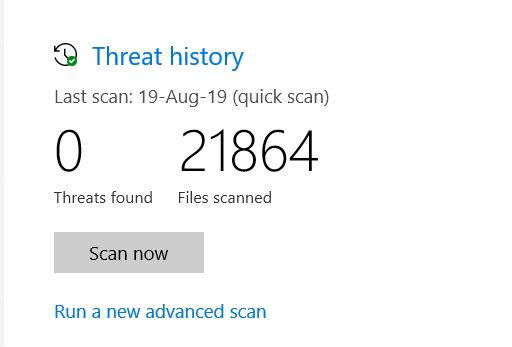
Running a scan at the end of each day could even be the “mini habit” you use for computer maintenance.
5. Keep Unnecessary Software to a Minimum
Finally, just as the clutter on your desk can cause stress and overwhelm in your career, clutter on your desktop can lead to problems too.
To keep the computer running as smoothly as possible and reduce your risk of feeling as though you’re drowning in unnecessary tools, delete any programs you don’t need by clicking on the start menu, right-clicking on the software, and choose “Uninstall.”
Even stopping programs from auto-starting when you launch your computer’s operating system can be enough to reduce your risk of issues.
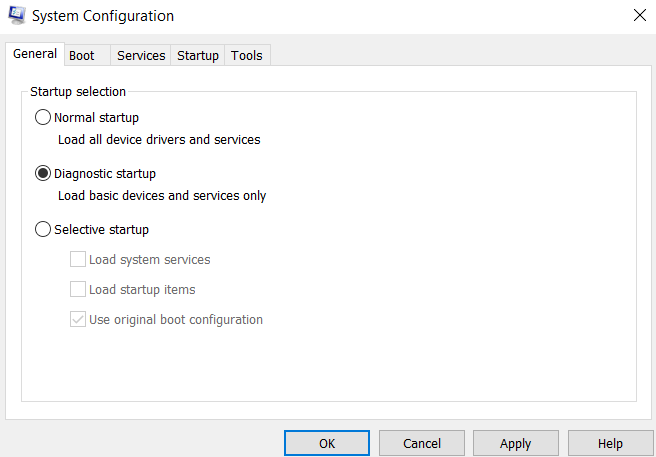
Look at any of the programs that begin as soon as you turn on your computer and ask yourself whether you need access to that software immediately.
You can turn off the auto-start function in the config area of Windows.
Bottom Line: Declutter Your Computer
Decluttering your office is just one part of the puzzle if you want to live a more relaxed, less stressful and more productive life.
In a world where we’re all relying more heavily on computers and digital tools, it makes sense to maintain the cleanliness of your computer desktop too.
Use the tips above to bring more order and organization to your life, and you’re sure to see the benefits in no time!



![9 Tips for Managing Your Online Writing Projects Efficiently [node:titile]](/sites/default/files/styles/thumbnail_rectangle/public/open-book-laptop-online-writing-tips.jpeg?itok=iq4PIT7b)


















