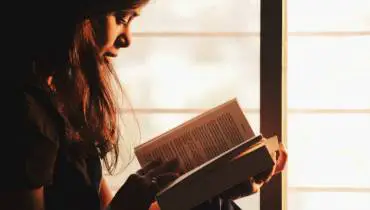5 Best Linux Desktop Environments

Desktop environments are at the core of computer operating systems (OS), impacting not only the look and feel of your desktop, but also user experience.
The desktop environment is a visual component of a computer's OS that provides a graphical user interface (GUI) with which you can interface with your system and perform different tasks on your computer using your mouse and keyboard.
A Linux desktop environment ships with features that can be commonly found in other operating systems, such as Windows and Mac. These include toolbars, wallpapers, widgets, and icons.
Linux desktop environments can be easily installed by running a few Linux commands. Once a desktop environment is installed, it makes the user experience all the more enjoyable and reduces the monotony of continually working on a boring terminal.
Switching desktop environments is simple. You just need to run a few commands on your computer system and then log out and log in again.
Top Linux Desktop Environments
There are many types of Linux desktop environments, and the different desktop environments appeal to different users. All destop environments have their pros and cons.
Because trying out all the different desktop environments is time-consuming and tiring, we've listed five of the best Linux desktop environments to give your Linux interface a complete facelift and satisfying transformation:
1. Gnome 3

Gnome 3 is an improved version of its predecessor (which was creatively known as Gnome 2).
The new ‘Gnome Shell’ which is the graphical part of the distro, the user key experience revolves around it as it does away with some old system of steering through menus and panels courtesy of a sidebar for launching programs fast, a ‘switcher,’ an application and support for widgets.
When you enter the Gnome desktop, you'll see a top panel then click ‘Activities’ so as to divulge a launcher, all shortcuts to your apps on your system and a search box or instead you can choose to run a Linux commands.
It’s quite easy you'll not strain to master this. Eventually one of Gnome’s strengths is its intuitiveness and user-friendliness. On the other hand, it does not have features that are found elsewhere, and its search for minimalism has conducted basic applications such as file manager, losing its main function such as split-screen views for easy file transfer.
Gnome is usually highly configurable even though you'll need backup applications, such as the Gnome Tweak tool, so as to attain the most from it. It supports shell extensions but you are only able to install this from your browser, they often break when Gnome receives a major update, other distros’ handle such add-ons more expertly.
If you want to focus on your apps and not spend much time at the desktop, then try out Gnome 3, sadly it's not for those who prefer a more traditional interface.
2. Cinnamon
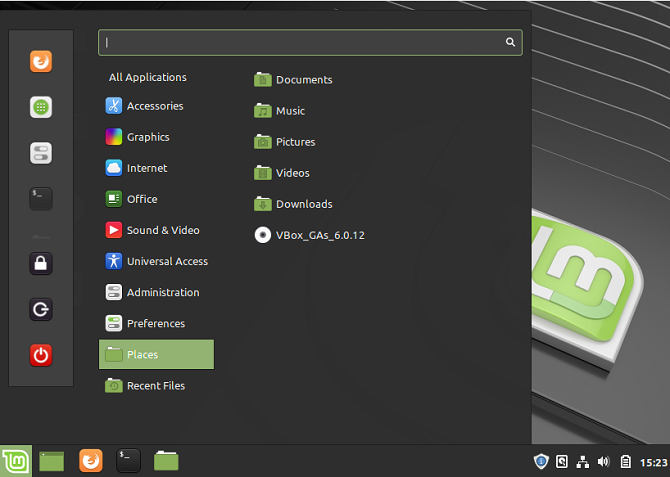
Cinnamon is a well-known desktop environment. It’s the official desktop for Linux Mint. It is branched from Gnome shell hence demanding for a 3D environment and a high hardware acceleration.
This desktop environment is more suitable for users switching from Windows and getting started with Linux, with the help of app shortcuts, menu button, a system tray that is all packed into a panel that runs at the bottom of the screen, and a Linux command that aids to show major directories in the system.
Despite the fact that, Cinnamon has greatly made strides in improving its performance (the recent release uses a preload mechanism to swiftly start off after) for example, its dependence on Gnome shell simply explains that it's still resource-heavy.
Meanwhile, it has attained a reputation of slightly buggy and it has steadily improved its robustness based on recent releases.
3. Mate

Mate (pronounced ‘Ma-tay’ named after a South American plant) is a forked version of Gnome, but it is based on the older version of Gnome 2.
It offers you a choice of flavors to install, including a ‘Core’ build with little in the way of extras to marsh your system down even though the key factors are still covered including ‘Caja’ a twin-paned manager branched from Gnome Nautilus.
Mate desktop opens with two panels i.e. the top panel and bottom panel, you can add more panels and place them on both sides of the screen. By default, the bottom panel displays open windows whereas a series of menus in the top left-hand corner provides key parts of your system with handy shortcuts.
If you are interested in the traditional desktop look but also want something that will run on slow and old machines, then Mate is the best desktop to go for as it potentially alternative to Cinnamon.
4. LXDE
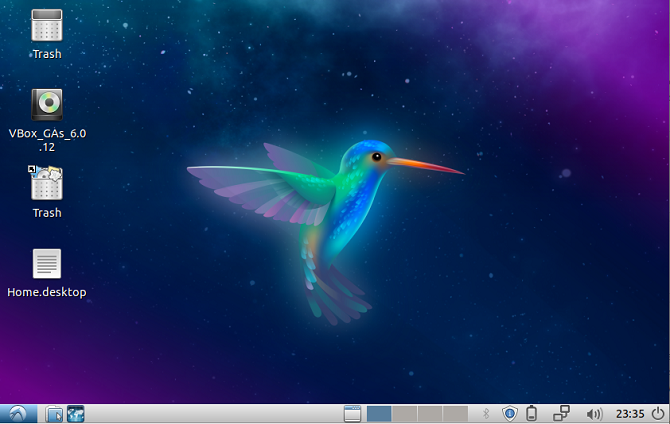
LXDE (Lightweight XII Desktop Environment) is a desktop environment designed especially for old PCs with low CPU and RAM resources. It’s similar to Cinnamon desktop as the revert layout is one panel at the bottom of the screen, at the bottom left there is a menu button that you can use to launch apps.
It is quite lightweight Linux distroand easy on CPU and RAM utilization. LXDE is a desktop of choice for ‘Lubuntu,’ which is a lightweight version of Ubuntu. It’s highly customizable, and after installation, you can still choose icon sets, new wallpapers, and desktop themes by using a designed LXAppearance.
Other basic apps designed for use specifically for LXDE are extremely productive too. The file manager (PCMan) quickly support and opens dual panels. Commands can also be run through ultra-lightweight LXTerminal.
5. KDE Plasma
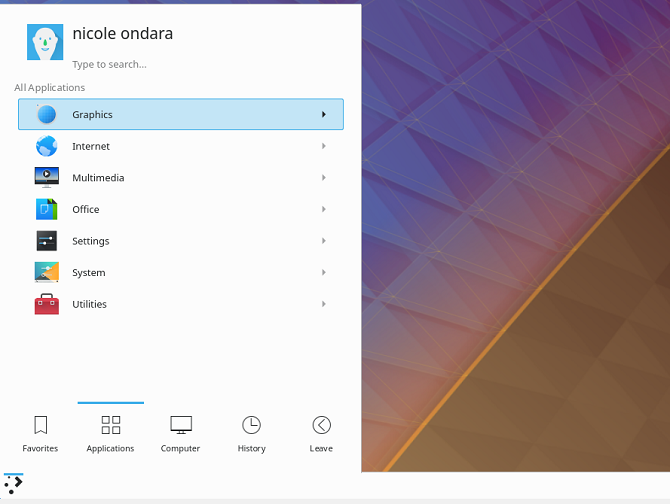
KDE plasma is the most widely used and customizable desktop environment after Gnome. Once launched, a single panel at the bottom of the screen and a handy toolbox in the top right-hand corner appears. From here, general tasks can be solved smoothly. KDE plasma is widely based on widgets that can either be pinned or just left floating there on the desktop.
The KDE Plasma desktop is unique among desktops built on the Qt toolkit rather than GTK, meaning it's a little more resourceful especially when updating (you may find your existing app doesn't share the KDE’s refined look.
If you're yearning to build a desktop from scratch then KDE should be first on your list. Unlike Ubuntu Unity 3D, it demands accelerated hardware for a smooth run.
So, which is your favorite desktop environment?
A desktop environment improves the user experience by providing an intuitive graphical environment rich with windows, icons, toolbars, and widgets that help the user to easily navigate within the system.
These desktop environments can be installed by running a simple Linux command. There are many more desktop environments that you can choose from, but we have covered some of the most popular and commonly used desktop environments.