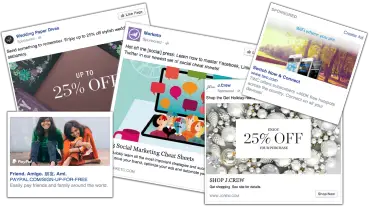How Cloud Print Solutions Enhance the Hybrid Working Model

As much as 3% of a company’s revenue is spent on paper, printing, and other associated costs. This can easily become inefficient over time, compromised by ad hoc expansion, obsolete or mismatched technology, and lapsed servicing contracts.
Unmanaged print networks cost businesses hundreds of thousands of pounds or more a year in server space, network bandwidth, IT support, hardware maintenance, toner, ink, and energy. Alongside the financial costs, poor print performance is a threat to commercial agility, user satisfaction, network security, and progressive business policy.
An organization may also be exposed to breaches and cyber-attacks due to unmanaged print networks, leading to hefty fines and a damaged brand reputation.
A managed print service hosted in the cloud, however, is a true outsourced solution, providing the tools to deploy a seamless hybrid print working model.
But how do cloud print solutions enhance the hybrid working model?

All you need to do is allocate the devices to your workgroups, with the benefits of cloud print solutions speaking for themselves as shown below:
1. Safe and secure
Employees can maintain peace of mind with access to 24/7 unified security management across hybrid cloud networks. Cloud print solutions include audit trails that provide visibility into who printed what, where, and when for a detailed information tracking record.
Communication is encrypted between clients and service, endpoint authenticity validation, data protection at rest, and data communication encryption allowing hybrid workers to operate within a secure framework.
Overall, a secure multi-tenant cloud platform can extend zero trust security to hybrid workers.
2. Cost savings and flexible expenditure
Businesses gain benefits from scaling in the cloud as they don’t need to add physical infrastructure to scale and can increase or decrease the level of service to mirror their exact requirements.
Cloud print management systems benefit central administration and management as printers can be deployed from any location at any time, easing the burden on IT.
Automatic version updates give peace of mind as software and drivers are continuously updated. Employees can update drivers from a central management location, making it easier for IT to maximize printer security, while alleviating concerns carried by hybrid workers.
3. Disaster recovery
With cyber-security and risk management at the forefront of IT and business, disaster recovery is key for cloud services. Should a device fault occur, it can be quickly diagnosed on the end of the solution provider, who will quickly dispatch an engineer to rectify the problem. In some cases, faults may even be solved remotely.
Furthermore, virtual print servers have automatic fail-over for networks in the event of a hardware fault.
4. Enhanced user experience
Upgraded cloud print management systems enable employees to automatically discover print networks, with intelligent print driver selection and automatic print queue installation.
Employees can print from anywhere on corporate networks or home printers with security and tracking removing any delays or interruptions. Overall, the correct solution can provide greater business continuity and better integration of data and workflows.
In Conclusion
With the majority of businesses opting to follow the hybrid working model, organizations must adapt and implement efficient cloud print management systems to improve productivity and efficiency. From aiding management and advancing security, cloud print management systems are the future of hybrid working, enabling a streamlined working environment.



![9 Tips for Managing Your Online Writing Projects Efficiently [node:titile]](/sites/default/files/styles/thumbnail_rectangle/public/open-book-laptop-online-writing-tips.jpeg?itok=iq4PIT7b)





![Workers Are Neglecting a Major Workplace Need - Office Hygiene [Study]](/sites/default/files/styles/video_thumbnail_bottom/public/office-workers-neglecting-major-workplace-need-amid-covid.jpg?itok=xpjAcQam)