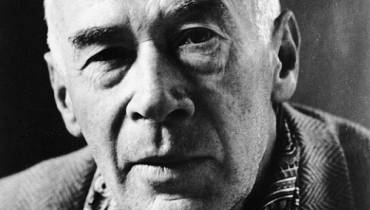5 Simple Ways to Make Your Headlines More Clickable (Without Being Manipulative)
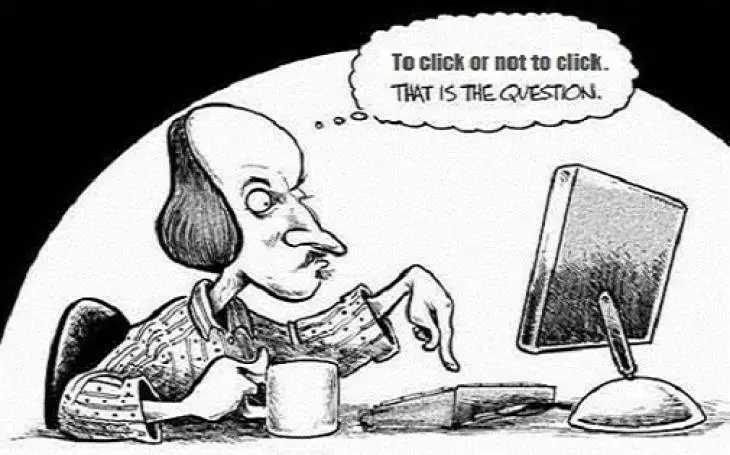
In your travels about the Internet, how many times do you make a decision on which article to click and read based on the headline? The importance of a story’s headline to click-through rate in both search and social media channels is critical. News and human-interest websites like BuzzFeed and Upworthy understand this fact full well and know how to get you to click.
Upworthy writes at least 25 catchy, curiosity-inducing headlines for each post and tests them rigorously before they choose the best one for a story. Sometimes, they even make up a word to catch your eye. Upworthy’s mastery of writing irresistible headlines has helped make it one of the “fastest growing media sites of all time,” according to Forbes Magazine with 30 million unique viewers in May 2013.
Unfortunately, for many web content writers and publishers writing irresistibly catchy and clickable headlines doesn’t come easily. A “clickable” headline makes people who have a million other things that they're thinking about want to click and read your article instead of the next one. So, how do you craft irresistible, catchy and clickable headlines if the art doesn’t come second nature to you?
How to craft crisp, clear and clickable headlines
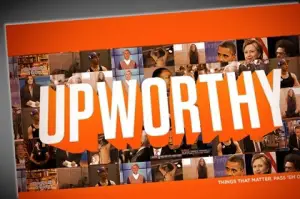
David Holmes wrote an informative article about Upworthy’s technique for writing clickable headlines on PandoDaily. In the article, Holmes shows how simple Upworthy’s ingenious formula for writing click-able headlines really is and even highlights a Twitter account that parodies the site with great success. The formula for Upworthy’s click-able headlines is:
Outrage + Uplift + Mystery = Clicks
Here are some examples of typical Upworthy-style headlines:
- “They have a plan. What it is might blow your mind”
- “By Looking At Her, You May Not Know What She's Hiding Underneath”
- “Here's An F-Word That's OK To Say Around Children, But Really Hard To Explain To Them”
Upworthy-style headlines are pretty compelling and effective, but critics love to hate the headlines. Critics view the headlines as "Clickbait,” which is basically overselling content with ridiculousness, sexiness or just withholding critical information in order to tease readers in a way that they can’t help but click on headlines to see what is on the other side. Some people do see Upworthy-style headlines as clever journalism, but not everyone is comfortable with this sensational headline style.
If you are among those who find Upworthy-style headlines somewhat annoying and see them as cheap, manipulative parlor tricks, there are other ways to boost clickability of your headline without coming across as manipulative. We don’t have the alchemy down to an exact science, but we’ve had success with sharp, clear and logical headlines that indicate exactly what it is you are clicking to read. Adopt these six proven ways to write crisp, clear and clickable headlines that convert without manipulating.
1. Take a strong stand
With the sea of content published online every minute, you need to take a forceful stand in your headline to attract readers. Articles that deliver strong, compelling, argumentative analysis on a topic instead of obvious regurgitated information attract more eye-balls and consequently get more clicks.
Bland headline: “J.K Rowling Releases a New Book”
Clickable headline: “J.K Rowling’s Newest Novel Not Her Best Yet”
2. Add a little mystery
Information-saturated readers love a little bit of mystery in headlines, although they may not know it. Draw readers in by hinting at the substance of your article without giving away the whole story. Ask a question or incorporate open-ended words like “How” and “Why” in the headline.
Bland headline: “J.K Rowling Releases a New Book
Clickable headline: “How J.K Rowling's Newest Novel Shot to Instant Hit”
3. Address the reader directly
While readers love a little mystery, they don’t like uncertainty. Be explicit about what the reader is going to get out of reading the article. Address the reader directly using words like “You” and "Your" without hesitating. The more explicit the headline is, the more likely the reader will click on it.
Bland Headline: “Ways People Can Be Better Writers”
Clickable Headline: “Ways to Make You a Much Better Writer”
4. Make a list
Yep, you’ve probably heard this advice before. But making lists is a tried and true technique that refuses to die. Readers just love lists and you are obliged to give them what they love whenever possible. Couple numbers and superlatives in headlines and your headlines will always get their fair share of clicks.
Bland Headline: “Ways You Can Be a Better Writer”
Clickable Headline: “The Top 6 Ways to Make You a Much Better Writer”
5. Go all out with superlatives or understate them
Moz did an eye-opening test where they showed respondents several different headlines that had between 0 and 4 superlatives and asked them to pick their favorite headline:
- The 27 Ways to Train a Dog (0 superlatives)
- The 27 Best Ways to Train a Dog (1 superlatives)
- The 27 Best Ways Ever to Train a Dog (2 superlatives)
- The 27 Best Ways Ever to Train a Perfect Dog (3 superlatives)
- The 27 Best and Smartest Ways Ever to Train a Perfect Dog (4 superlatives)
More than half of the respondents (51%) liked and clicked headlines with 0-1 superlatives. Tolerance for superlatives waned until the headline packed 4 superlatives, at which point a quarter of respondents said they preferred the latter headline with 4 superlatives. The findings reveal readers prefer either the understated or overstated approach when it comes to incorporating superlatives in headlines. Boost your headline’s clickability by either going all out with superlatives or understating them.
See also: How to Ace Your Next Web Headline with a 'Power Hook.'