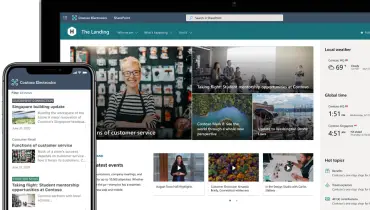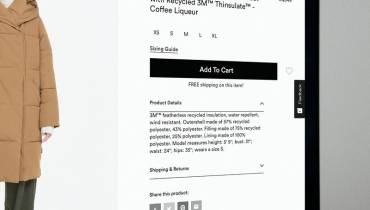A Beginner's Guide to Taking Perfect Website Screenshots

One fine day, say you are using your phone, supposedly there’s a post on some social media that you want to keep for different reasons. What do you do? Take a screenshot, right?
Now suppose there is a need to capture a whole website from top to bottom. What do you do?
From my past experiences, I have seen different people have different solutions to this stated problem. But, none of them are entirely aware of the tips and tricks that can render a quick and easy screen capture.
I have rounded up a guide for all the beginners who are looking for the same answer.
Operation Systems offer a lot of screenshot functions
Both Windows and Mac, offer a lot of screenshot functions, but sadly, most of us aren’t really aware of them. Although you can’t capture the whole website or a scrolling window, it can render quick service when you want to take a snapshot.
Both, in mac and windows, the mechanism is quite similar. You need to press a short key combination, and immediately the screenshot is copied to clipboard. Using another key combination, you can paste the screenshot.
Screenshot key combination on Mac: Press Shift + Command + 3, it captures the screen of your display which you can find on your desktop
Screenshot key combination on Windows: Press Alt + PrntSc, it captures the entire screen, which you can paste elsewhere using Ctrl + V
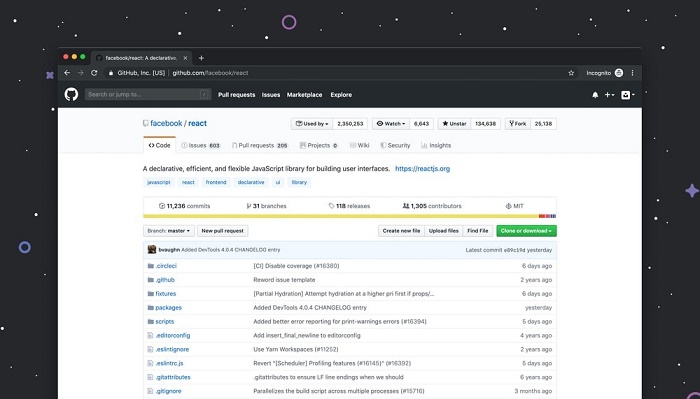
Website captures a website
The features provided by operating systems are limited to the display or some section of the given display. However, when you want to capture a scrolling window or a full-page screenshot, you need advanced features. So, where do you find them?
Where the world finds everything – the Internet!
There are a number of portals on the internet with this service. All you need to do is, write the URL of the website and the service will send you an image.
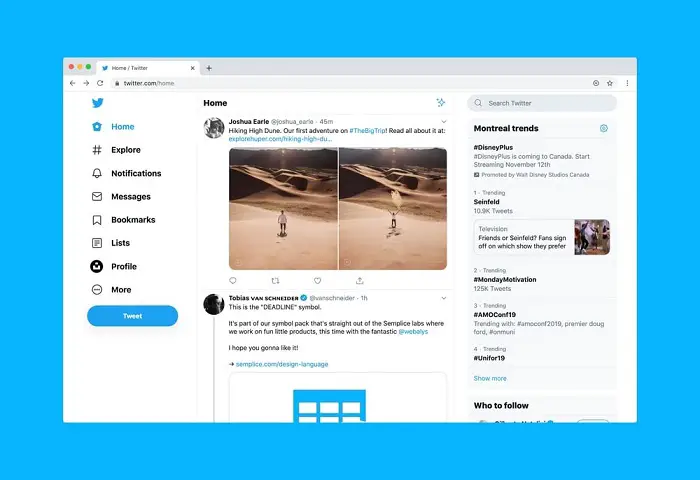
FireFox's hidden function of full-page screen capture
Well, if you are a Firefox user, I have some good news for you. Firefox has got full-page screenshot support, although it is hidden. That means with Firefox you wouldn’t need additional software.
But like I said, it is hidden, and you need to enable the functionality. It is a complex process, but if you want a detailed dig on it, you can read their detailed instructions on their website.
Due to the complexity, it might get difficult for the users who are not tech-friendly, but it has also generated considerable results with some websites.
Microsoft Edge is catching up
We have all heard of Microsoft's recent browser, Microsoft Edge. It has a new function called Web Note. It offers features like Web Annotation, bookmarking and sharing.
Among these Web Note also provides the feature of capturing full-page screenshots. The process is very user-friendly with just a few steps involved.
Click on Take a ‘Web Note’ button, found on the menu bar and the bar immediately switches to pens and a clip tool > Now drag on the screen to define the region > Release the mouse > Ctrl + V wherever you want to paste the screenshot.
Automation using Stillio
All the above-mentioned ways required manual effort. Some might be better than the other, but they all are collectively tedious and not so accurate.
Now, what if I tell you there’s a tool that can automate the entire process with 100% accuracy? Yes, you heard that right!
Stillio is a popular automated website screenshot tool that has made it possible. It saves you both time and energy that is spent on manually capturing a website, image or page. All you need to do is enter the details of the website and schedule the frequency.
Once it’s done, it will automatically capture the screenshots and save it in your archive. It has multiple functions, like helps you keep track of your competitors, improves SEO rankings monitor copyright infringements, track trends and capture your online heritage.
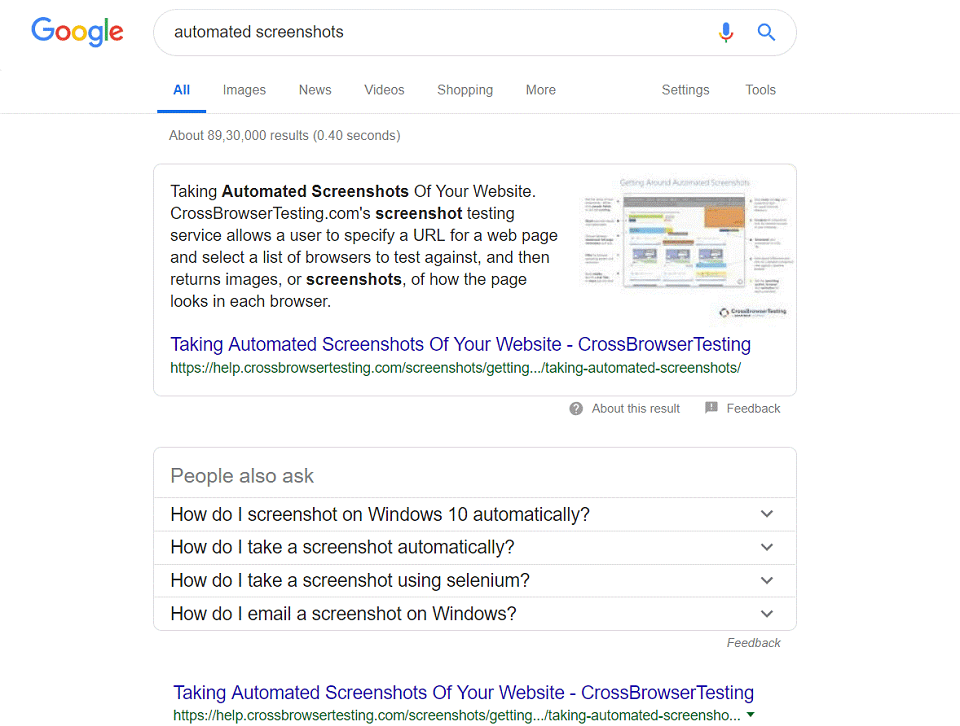
Screenshot captured with Stillio. Credit: Stillio.
Few of us talk about the benefits of screenshots and how they have made our lives better, as a type of visual content. I feel that in the coming days and years, screenshots will play an even more important role for businesses and marketers worldwide.