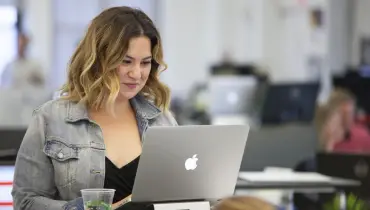15 Editing and Proofreading Tools to Polish and Shine Your Content
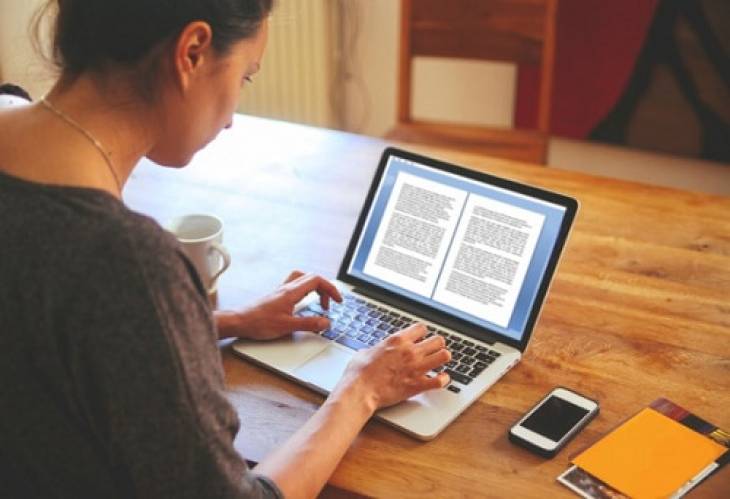
The editing and proofreading process is an integral part of any kind of writing, including fiction writing, copywriting and SEO blog content writing.
There was a time, though, when SEO web content writing was easily satisfied with a bunch of keywords, and customers would be impressed by the mere fact that you had a website. However, this is no longer the case as both search engines like Google and your audience have become more savvy and sophisticated.
Search engines now assess the quality and originality of your writing when allocating your website ranking. The search engines will lower your website's rankings if your content is littered with mistakes and readers will absolutely go to another site, perhaps a competitor’s site, if your content is sloppy.
Fortunately, there are some great editing and proofreading tools that can ensure your content is polished and professional so that both search engines and your readers are satisfied.
Tools to Ensure Your Content is Polished and Professional
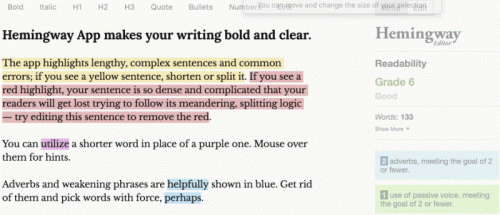
The Hemingway App for Mac and PC.
You may already know that the built-in spell check tool in the popular Microsoft (MS) Word program doesn’t work perfectly. These proofreading and editing tools for web content writers can help out:
1. Online Correction
This is a simple spelling and grammar checker that can pick up any little errors in your writing. What’s particularly great about this resource is that you can make sure the English is correct for your target audience – whether that’s in America, Britain, South Africa, Australia or New Zealand.
2. Ginger Software
This is also a spelling and grammar checker. However, you can download and install this software on your mobile phone to proofread on the go. Just type or paste text in the tool to highlight grammar and spelling issues. Ginger will offer suggestions for rephrasing sentences, which is a unique feature that will help you re-examine your style. In addition, the software has a built-in dictionary, translator, synonyms, phrase of the day, and more.
3. WordRake
This tool is considered the next best thing to having a real life editor with you as you write. Download a 7-day free trial of the tool into MS Word. When you’re writing, click the ‘rake’ button and then watch as it goes through your text, underlining, crossing out and suggesting edits to it. It suggests edits to make your writing clear.
4. Hemingway Editor
If you need an alternative word processing program other than MS Word for writing content, Hemingway Editor is a great tool. It's a standalone program that costs about $20 US, and you can download it to a Mac or a PC. It highlights wordy sentences, passive voice, adverbs and other lexical atrocities as you type, making your writing bold and clear. Now, the Hemingway Editor app is available offline on your PC (Windows 7 and up). You can also try the free online version.
5. Slick Write
This is another tool that can also be used as an alternative to MS Word. It’s popular with all kinds of writers, both professional and amateur, and offers a huge range of supplementary tools like a tool to check if you’re over using certain words. What’s particularly great about this tool is that it offers suggestions to improve your writing as you’re actually typing, which leaves you with an awesome finished product in the most efficient way.
6. PerfectIt
This is an add-on for MS Word. It checks documents for inconsistencies in presentation of numbers within sentences (not numbers in other parts of the document). For example, if the number 5 appears in numerals in one sentence, but the number six is spelled out in another sentence, that’s an inconsistency. It can also be set to check user preferences, such as setting it to make sure that all numbers over 10 appear in numerals. It goes through your text and alerts you to any inconsistencies, showing each location where there is an inconsistency. It's a great tool for enforcing your style manual.
7. Reverso
This tool is handy for writers who work in both the U.S and the U.K where the language is the same for the most part, but certain words have different spellings and may be used differently. The online translator and dictionary can help you translate and learn millions of words and expressions in a foreign language, and express yourself as if you were a native speaker. Businesses that hire writers from various countries will find this tool useful to their time management and proper spelling.
8. Phrase Express
This online tool for editing completes and corrects phrases in your writing, while also offering a variety of functions beyond correcting spelling mistakes. It can expand abbreviations as you type – saving you valuable time, and also recognize repetitive sentences in your text, which is particularly useful for blog posts. It costs about $50 US, but there is a free trial available.
9. Polish My Writing
While there is no shortage of good options for spelling and grammar checkers, this tool is unique in that it also offers suggestions on style. If you’ve made your points but aren’t happy with how fluid your language is, then this spelling and grammar checker could be a useful tool for you.
10. Language Tool
You may sometimes need to post or approve posts that aren’t in your mother tongue. In this case, make sure there are no embarrassing mistakes in your foreign language content with this handy tool that can proofread over 20 languages, including French, German, Polish, and more than.
11. Easy Word Count
The length of your content matters when it comes to online posting. For instance, SEO and engagement are both improved when posts are over 1000 words. You can monitor word count easily with this free online character and word count tool. It’s especially useful when you need to do a text word count online, such as when you are away from your desktop.
12. Readability Test Tool
When you post online, you will probably have a target audience in mind, and you want to make sure your level of writing is appropriate. Readability Test Tool helps you check the reading level of your content to make sure it’s not too complicated or overly simple.
13. Keyword Density Checker
There was a time when filling your content with keywords was the best way to improve your rankings in search engine results pages. However, it’s now a more exact science. To make sure your keywords comprise the perfect proportion within your post, you can use this checker.
14. WordTalk
This free text-to-speech toolbar add-on for MS Word does a good job of reading aloud individual words, sentences and paragraphs in Microsoft Word documents. While WordTalk is fairly basic and not the most attractive add-on you'll ever see, hearing your document read to you is an excellent way to proofread it. Not only will you catch spelling errors more easily, but also hear awkward sentences and phrases. Listening to your text is a highly effective editing and proofreading technique.
15. Wordy
If you need a real-time, human proofreading and copy-editing service, this online resource can help you connect to an editor to edit and proofread your text quickly and consistently. Simply set up an affordable plan, outline what you need, and you’ll be matched with an editor within a few minutes. This is more of an online platform for writers that can help you meet tight deadlines with great written content regardless of whether you’re writing a book, a business presentation or an academic article.